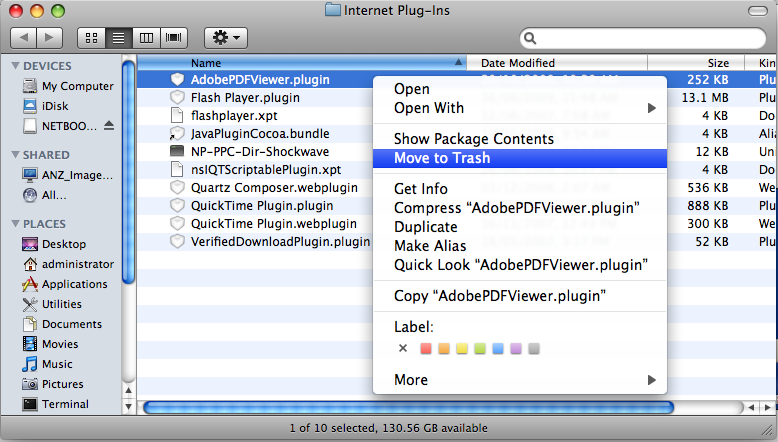Problem
When you go to view a PDF document using MAC OS and Safari the PDF is not displayed. Instead you get a blank white box where the PDF is meant to be.
Solution
You will need to delete the ‘AdobePDFViewer.plugin’ file. Once this is removed Safari will use the built in PDF viewer which seems to be more reliable.
- If Safari is currently open, quit the application
- Navigate to the LibraryInternet Plug-Ins folder
- Right click on the ‘AdobePDFViewer.plugin’ file and select ‘Move to Trash’