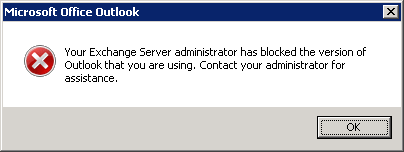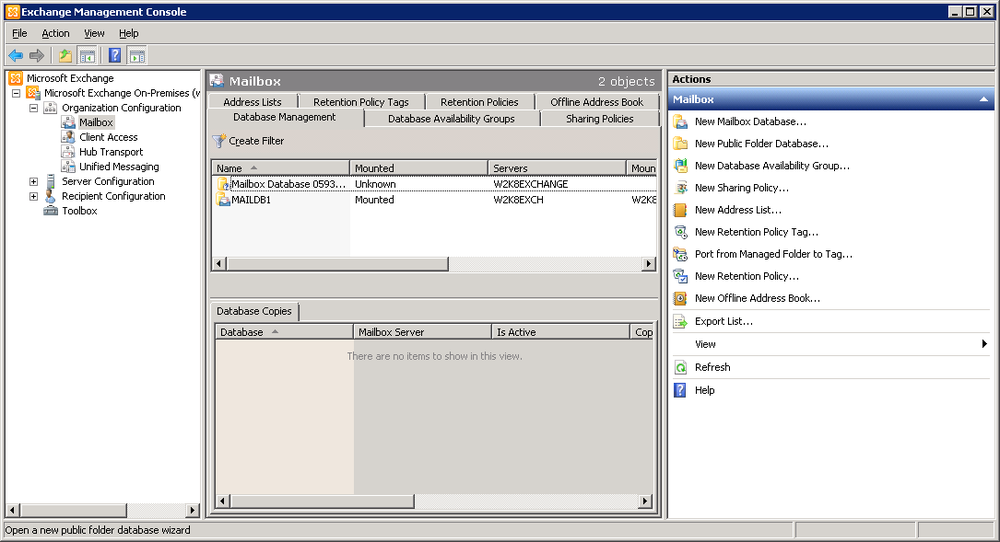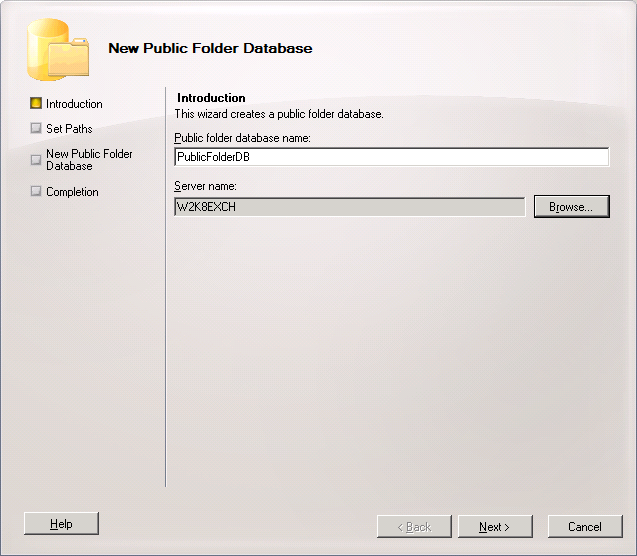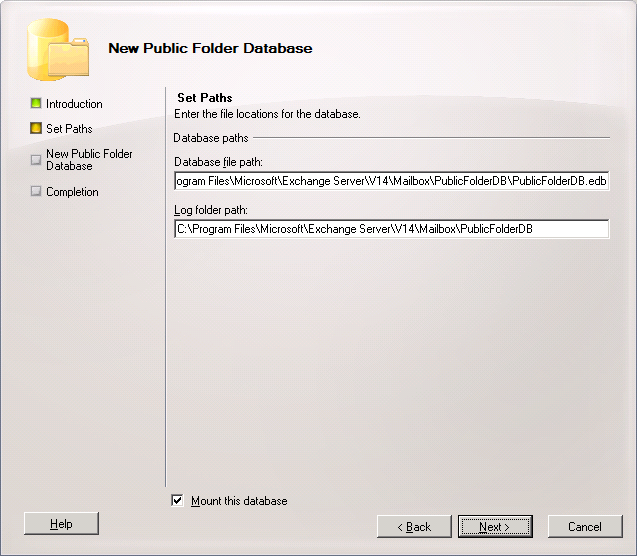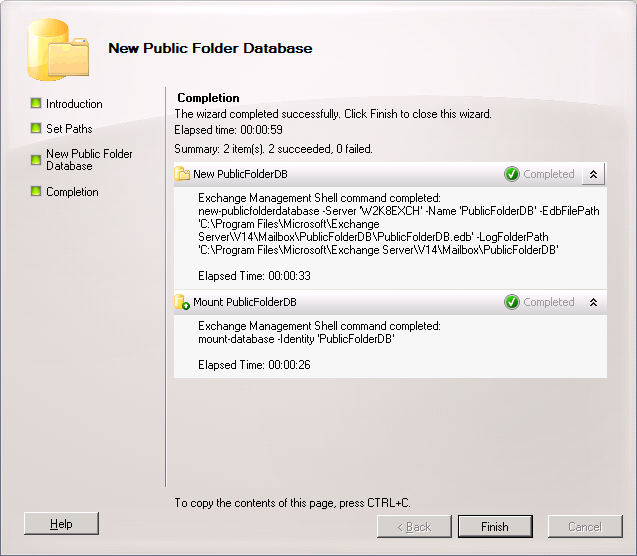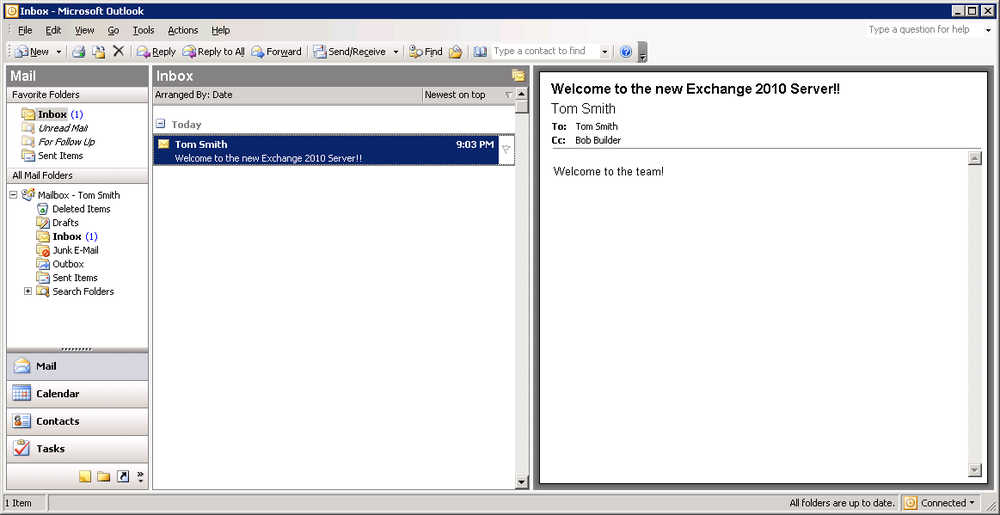Problem:
When attempting to connect Outlook 2003 to an Exchange 2010 mailbox you receive the following error message:
“Your Exchange Server administrator has blocked the version of Outlook that you are using. Contact your administrator for assistance”.
Solution:
This issue is caused by Exchange 2010 not having a Public Folder database by default.
Whilst Exchange 2010 support Public Folders, Microsoft are phasing this feature out and discontinuing it in the next version of Exchange.
To allow Outlook 2003 clients to connect to an Exchange 2010 mailbox you will need to create a public folder database.
How to create a Public Folder database in Exchange 2010
- In the Exchange Management Console, expand the ‘Organization Configuration’ node, and then select the ‘Mailbox’ node
- With the ‘Database Management’ tab open, select ‘New Public Folder Database’ from the actions pane
- Under ‘Public folder database name’ enter a name for the database. Under ‘Server name’ select ‘Browse’ and select the Exchange server which will host the public folder database
-
Click ‘Next’
- If the default Database file path and log folder path are OK, select ‘Next’
- Click ‘New’ to begin creating the new public folder database.
- Click ‘Finish’ to close the wizard.
Outlook 2003 will now be able to connect to Exchange 2010 mailboxes.