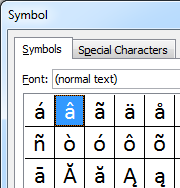
These codes allow you to create the accent characters with a standard keyboard by holding the ALT key and typing the special code on the keyboards num pad.
The list below includes each accent character and their special code.
Note: The numbers have to be typed on the num pad, not the row of numbers at the top of the keyboard. Laptop users will need to turn on the integrated num pad which replaces standard letter buttons (u,i,o.p etc) with the num pad.
a with grave accent
à ALT + 133 À ALT + 0192
a with circumflex
â ALT + 131 Â ALT + 0194
a with tréma
ä ALT + 132 Ä ALT + 142
a e ligature
æ ALT + 145 Æ ALT + 146
c with cedilla
ç ALT + 135 Ç ALT + 128
e with acute accent
é ALT + 130 É ALT + 144
e with grave accent
è ALT + 138 È ALT + 0200
e with circumflex
ê ALT + 136 Ê ALT + 0202
e with tréma
ë ALT + 137 Ë ALT + 0203
i with circumflex
î ALT + 140 Î ALT + 0206
i with tréma
ï ALT + 139 Ï ALT + 0207
o with circumflex
ô ALT + 147 Ô ALT + 0212
o e ligature
œ ALT + 0156 Œ ALT + 0140
u with grave accent
ù ALT + 151 Ù ALT + 0217
u with circumflex
û ALT + 150 Û ALT + 0219
u with tréma
ü ALT + 129 Ü ALT + 154
French quotation marks
« ALT + 174 » ALT + 175
Euro symbol
€ ALT + 0128