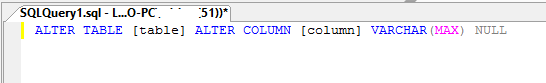The following SQL command can be used in SQL Management Studio to change a column from varchar(x) to varchar(MAX).
ALTER TABLE [table] ALTER COLUMN [column] VARCHAR(MAX) NULL
Note that the NULL indicates that NULL values are allowed – this is optional, however NULL is the default if it is not specified.
If the column needs to NOT allow NULL values change the NULL to NOT NULL