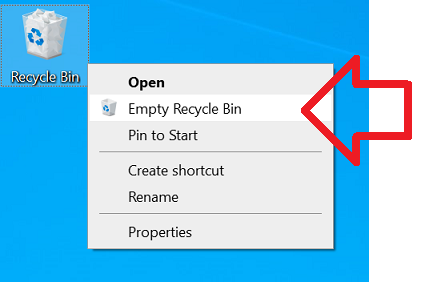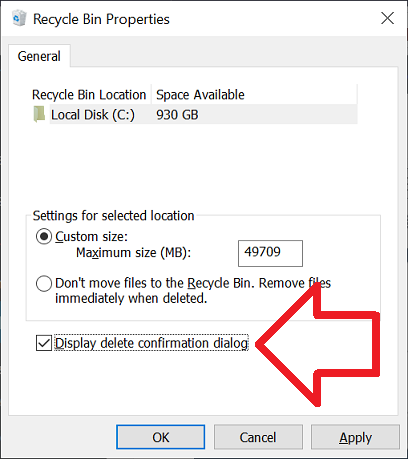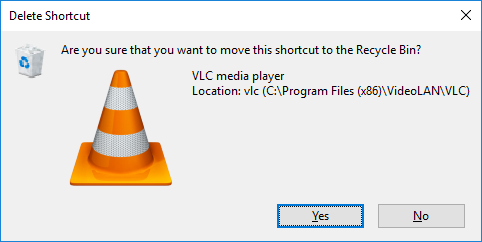In Windows 7 and before when files were deleted you would see a prompt window asking if you want to delete the file, this changed in Windows 8 with deleted files going straight to the Recycling Bin without any prompts.
The steps below show how to enable the delete confirmation prompt for Windows 10.
- Go to your desktop and right-click on the ‘Recycling Bin’
- Click on ‘Properties’
- Tick ‘Display delete confirmation dialog’ and click ‘OK’ to save the changes.
- You will now see the prompt when you delete files