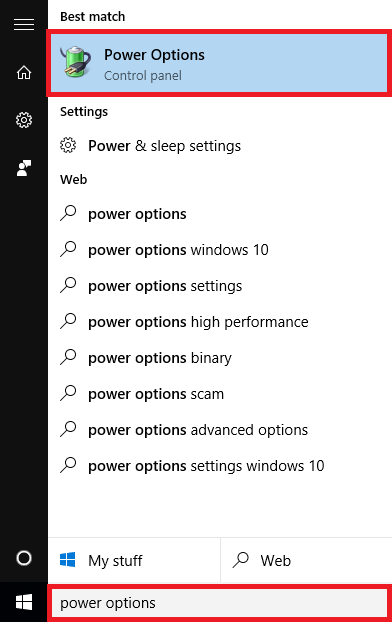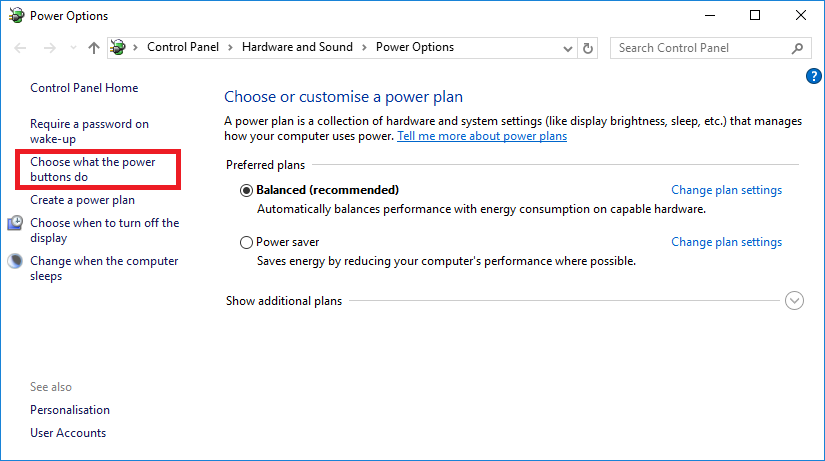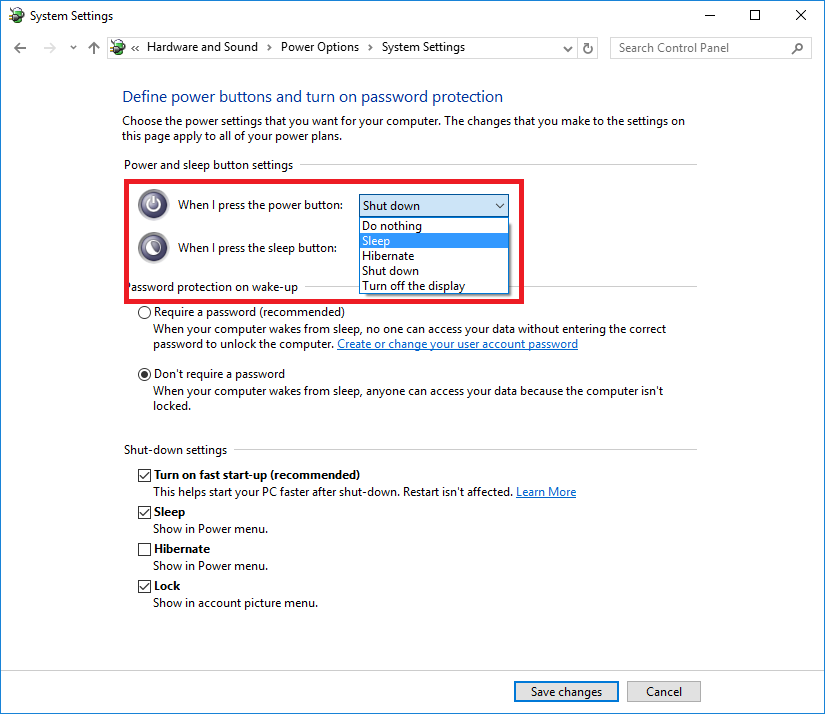The following steps detail how to change what happens when the power button is pressed.
By default the power button will tell the computer to shut down, however this can be changed to:
- Do nothing
- Sleep
- Hibernate
- Shut down (default)
- Turn off the display
- In the Windows search box enter ‘Power Options’ and click on it when it appears in the list.
- On the left of the window, click on the ‘Choose what power buttons do’ link
- Under ‘When I press the power button’ choose the option you want to change it to.
- Click ‘Save changes’ to save the changes.