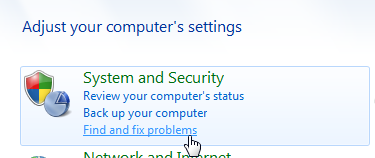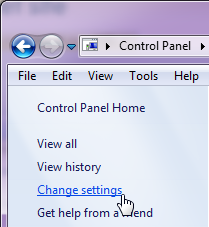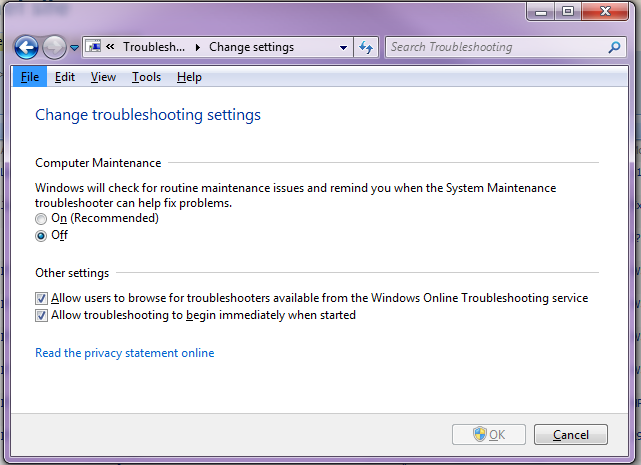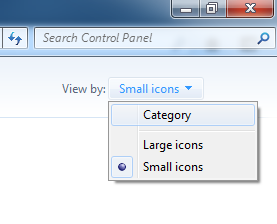Problem:
Shortcuts on the desktop are automatically being removed.
Applies to: Windows 7All Editions
Solution:
Windows 7 has a built in maintenance feature called ‘The System Maintenance troubleshooter’.
The System Maintenance troubleshooter performs weekly maintenance scans of the operating system.
When there are more than four broken shortcuts on the desktop it will automatically remove all broken shortcuts from the desktop.
To stop Windows 7 from automatically removing desktop shortcuts you will need to disable the ‘Computer Maintenance’ feature.
How to disable the ‘Computer Maintenance’ feature in Windows 7:
- Click on the Windows Start menu and then click ‘Control Panel’
- Under ‘System and Security’, click ‘Find and fix problems’
- On the left navigation pane, click ‘Change settings’
- Set ‘Computer Maintenance’ to ‘Off’
- Click ‘OK’ to save the changes.
Help! I can’t find ‘System and Security’
The ‘System and Security’ is displayed when the control panel is in ‘categories’ view.
If you do not see ‘System and Security’ and instead see a list of icons you need to select the ‘View by‘ setting at the top right of the screen and select ‘Category’