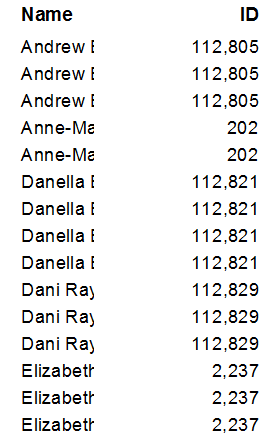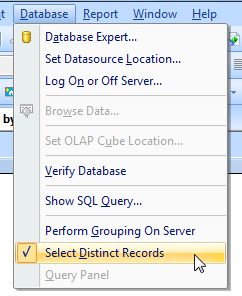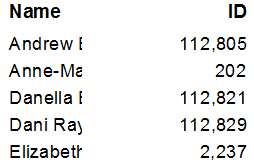The following steps show how to make a Crystal Report show only unique records.
This example is using Crystal Reports 2008 (version 12).
When the report is ran you can see that there are several rows (records) that are duplicated, in this example this is because the data-source provides other information that is unique to each row – for example ‘Andrew’ has three cars and ‘Anne’ has two.
Because we’re not showing that level of detail in the report we can use the ‘Database’ -> ‘Select Distinct Records’ option to filter the duplicate records (rows).
Each record (row) will now be unique, duplicate rows will not be displayed in the report or included in formulas, running totals etc.