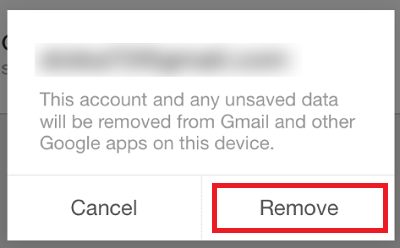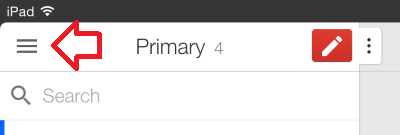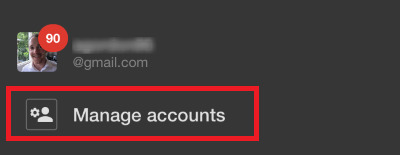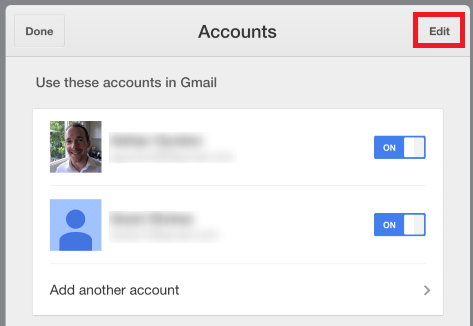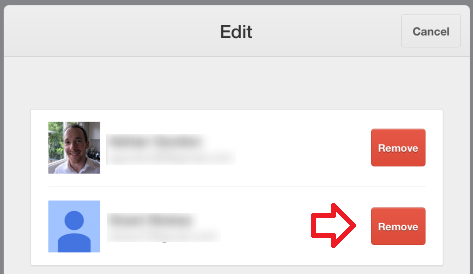The steps below detail how to remove a gmail account on an iPad, iPod or iPhone.
- Open the gmail app
- In the top left corner, click on the menu icon
- At the bottom of the screen, click on ‘Manage accounts’
- This is display each of the accounts connected to the gmail app
- You can use the on/off switch to temporarily disable accounts
- Click on the ‘Edit’ button at the top right of the window
- For the account you want to remove, click on the ‘Remove’ button
- Click on the ‘Remove’ button to confirm removing the account