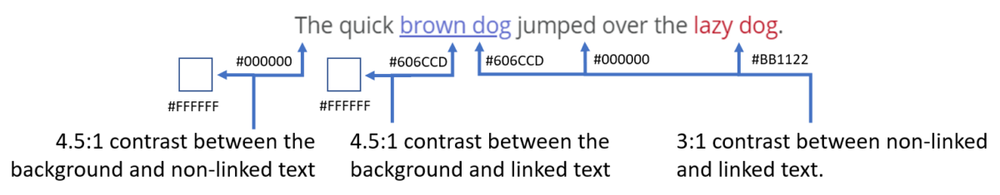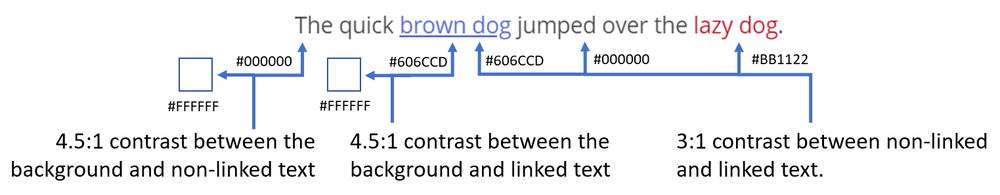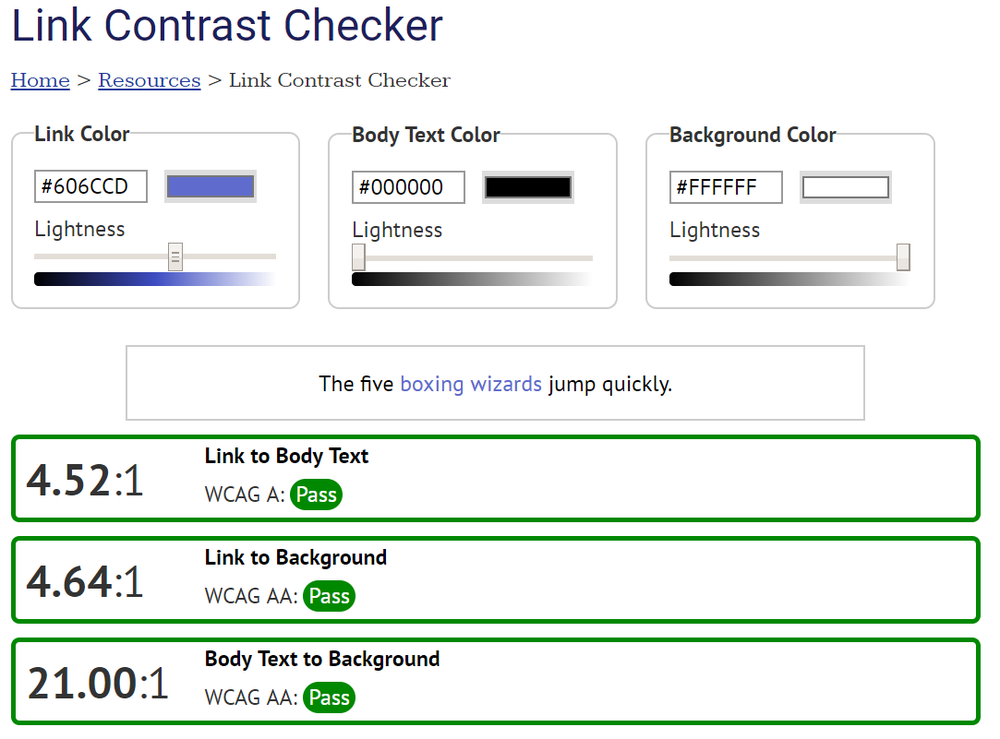Linked text on websites needs to stand out for users to know they can click them.
But doing this right is surprisingly hard, because you need to finely balance the colour contrast between the background, non-linked text and linked text.
For maximum visibility I like to rely on the WCAG 2.0 AA standard, which defines the minimum contrast as:
- 4.5:1 contrast between the background and non-linked text
- 4.5:1 contrast between the background and linked text
- 3:1 contrast between non-linked and linked text.
When you start to look at these ratios you soon see how limited the colour choices are.
I typically stick to:
| Purpose | Colour (Hex) |
|---|---|
| Non-linked text | #000000 |
| Linked text | #606CCD |
| Hover | #BB1122 |
| Visited | #814181 |
Should links be underlined?
Links don’t need to be underlined (not even according to the WCAG 2.0 specification) – but underlined text is universally accepted as being a link.
If we refer back to the WCAG 2.0 standard we see that
- colour is not used as the only visual means of conveying information, indicating an action, prompting a response, or distinguishing a visual element.
- links with a hover or focus state must have a non-colour designation.
For these reasons I prefer to underline links in body copy (articles), making links underlined by default but not when hovered over.
Do visited links need a different colour?
It’s not necessary, but if you’re trying to stick to the WCAG 2.0 standard – it depends on if you think whether a link has been visited is information.
But even then – if the “visited” state is information to convey – it can’t be communicated just with colour.
Personally, I do not use a different colour for visited links.
How to check colour contrast?
My favourite tool is the Link Contrast Checker by WebAIM.
It lets you pick a link, text and background colour and gives you the ratio and whether they’re OK.