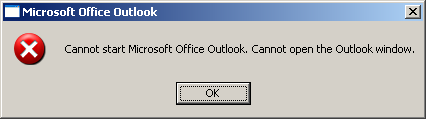Problem:
When trying to open Microsoft Outlook 2010 you receive an error message which says “Cannot start Microsoft Office Outlook. Cannot open the Outlook window.”
Outlook then closes.
Solution:
- Open the Windows Start menu
- Type in Outlook.exe /resetnavpane and click ‘OK’
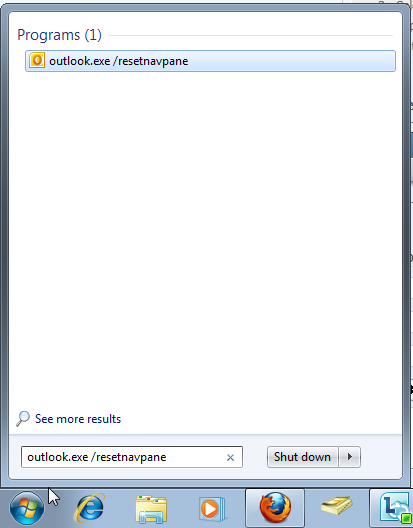
- Outlook will now reset the navigation preferences and then open.