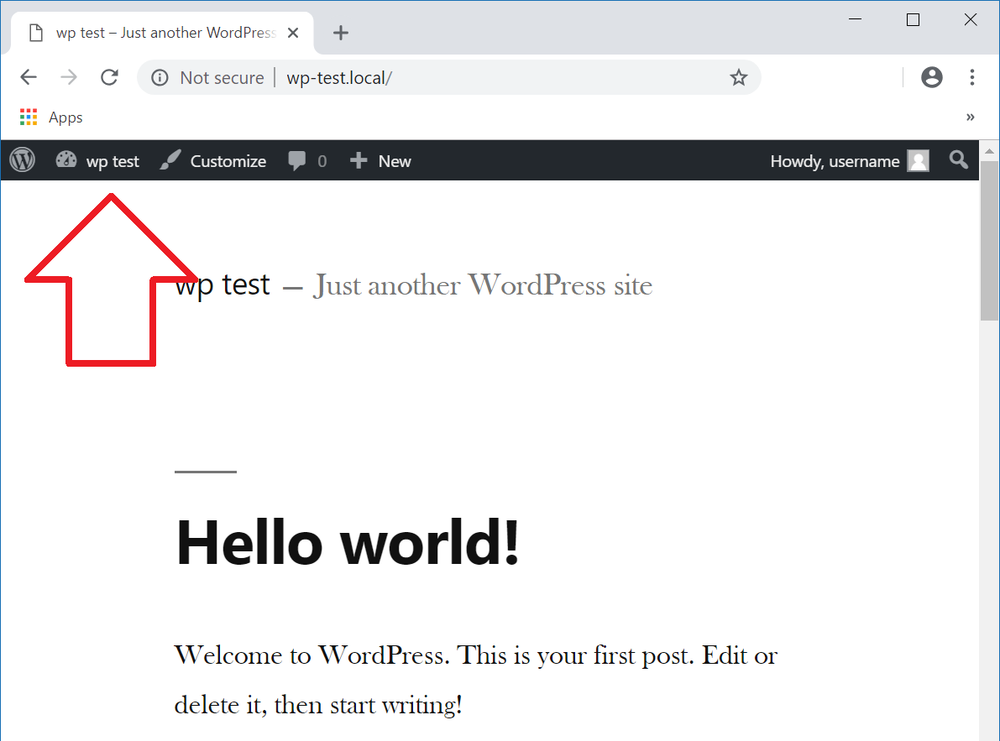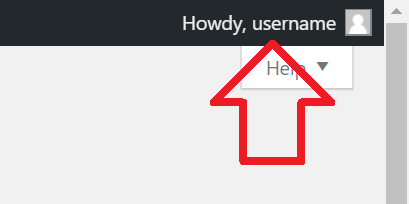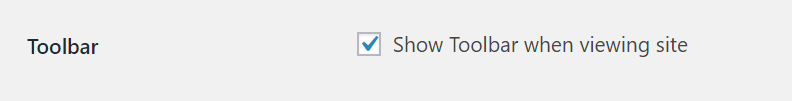Logged in users will see a toolbar at the top of the page – for both the wp-admin and front end pages.
You can hide the admin toolbar for front end pages by following the steps below.
Note: to hide for all users see How to disable the admin bar for all users.
- When logged in, click on your username at the right of the toolbar
- The user profile will load
- Un-tick ‘Show Toolbar when viewing site’
- Click ‘Update Profile’ at the bottom of the page to save the changes
- The toolbar will now only be displayed in wp-admin – and not the front end.