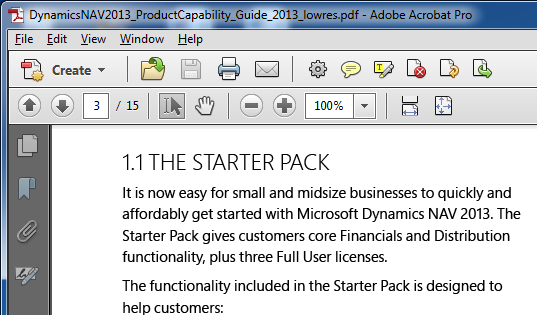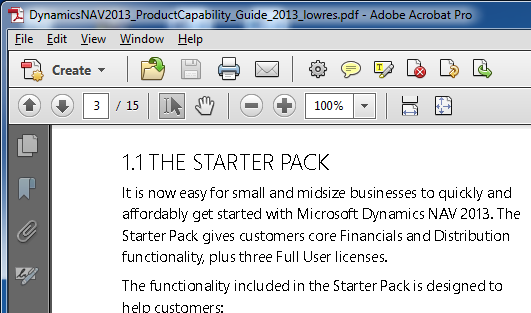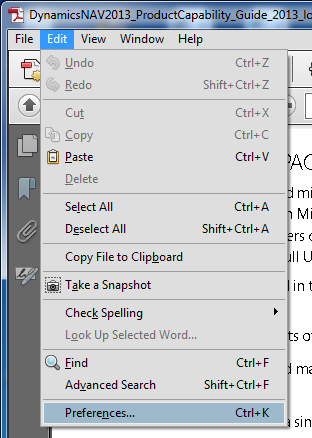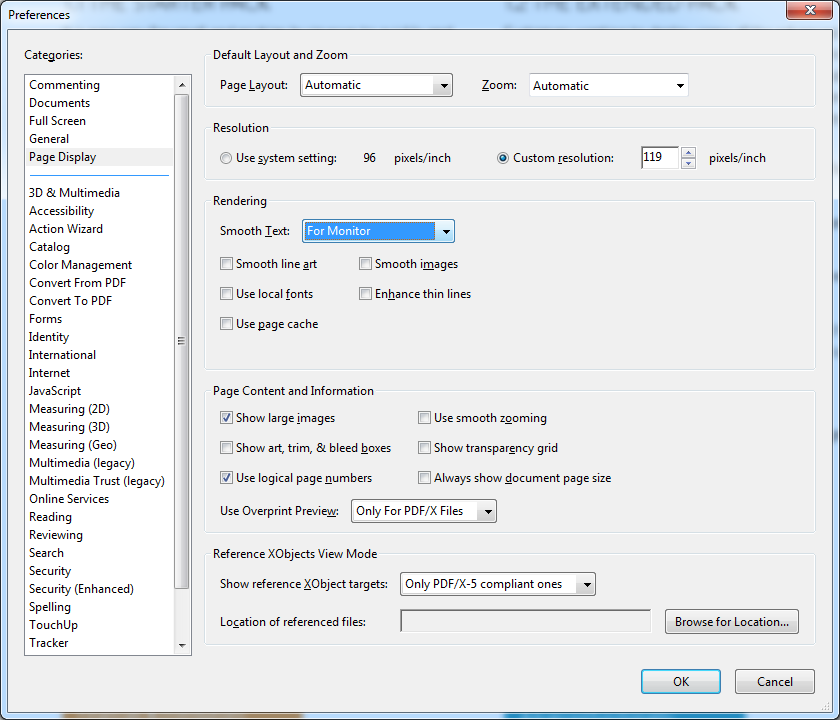Problem
When reading PDF files using Adobe Acrobat Reader or Adobe Acrobat (writer) fonts appear warped and unclear on the screen. The fonts appear to change shape on the screen at different levels of magification.
Solution
This issue is caused by Adobe Acrobat not having the correct monitor display type set. The steps below detail how to set your monitor type.
- Open Adobe Acrobat
- Click on the ‘Edit’ menu then select ‘Preferences’
- From the left hand menu select ‘Page Display’
- Under ‘Smooth Text’ select ‘For Monitor’
- Click ‘OK’ to save the changes
The fonts will now display clearly, as intended, on the screen.