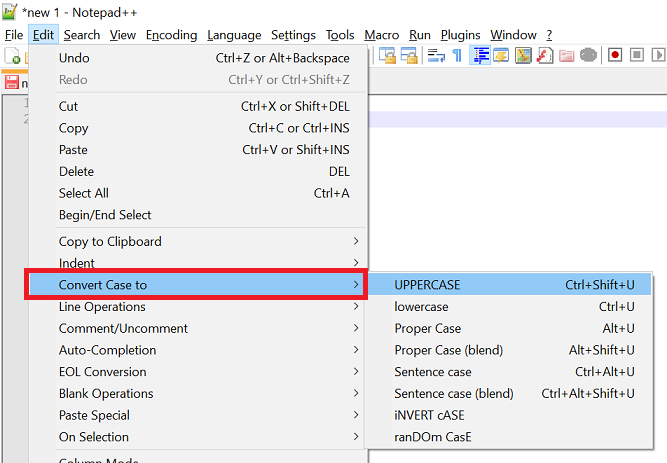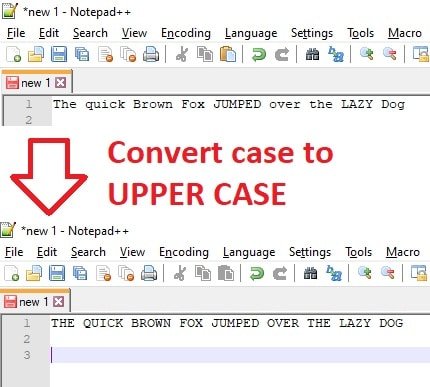Notepad++ has a handy little feature to change the case of text.
You can switch between lowercase, uppercase and title (proper) case.
To use, select the text to change and use the relevant keyboard command:
- lowercase: Ctrl + U
- uppercase: Ctrl + Shift + U
- title case: Alt + U
These (and more) can also be found in the ‘Edit’ -> ‘Convert Case to’ menu