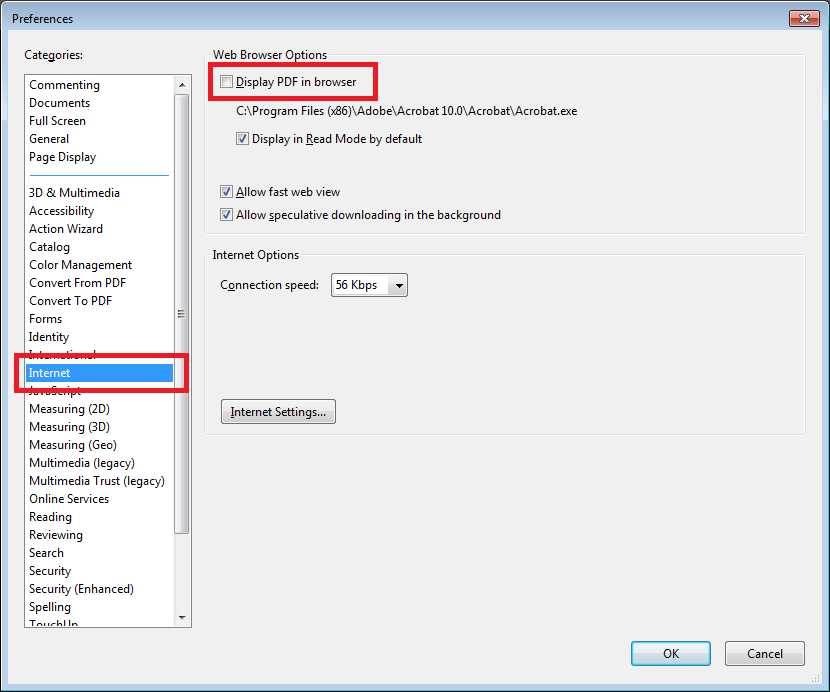To stop PDF files from opening in the browser window you will need to change the Adobe Reader (or Adobe Acrobat if you have that installed) settings.
Depending on your browser, the PDFs made automatically open in their own window or the download option may appear.