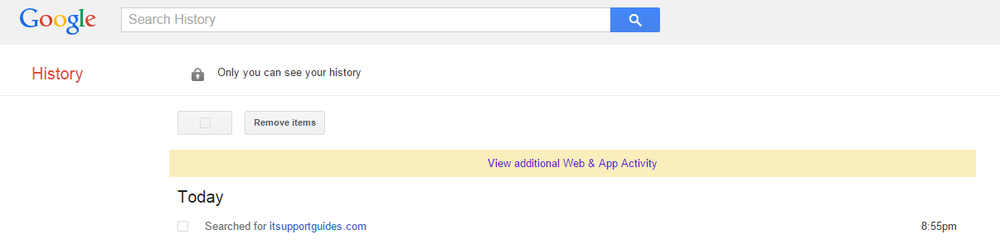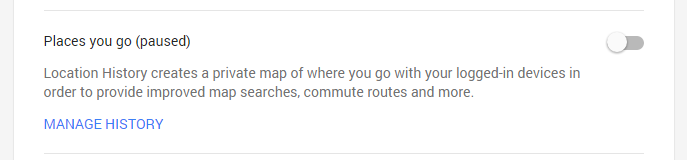If you’re like most people, you have a Google account and notice very effective targeted advertisements.
It’s what Google have been so successful with, you sign up for their services, they learn a little about you then start running advertisements targeting what they know about you. But what exactly do they know?
You can see this, and disable certain elements of their data collection using https://history.google.com
When you first log into https://history.google.com the first thing you will notice is all your search history – creepy !
I personally suggest you use the select all and remove items options to clear this history – after all, even you don’t need this level of data.
Click on the settings cog at the top right on the window and select ‘Settings’
Click on ‘Show more settings’
From here you will be able to access various sets of metadata Google has for their services – such as YouTube.
The most interest one for Google Android users would be ‘Places you go’ which plots your movements using GPS locations.
For each you can use ‘Manage History’ to view and clear the data, and the blue toggle to pause the history.