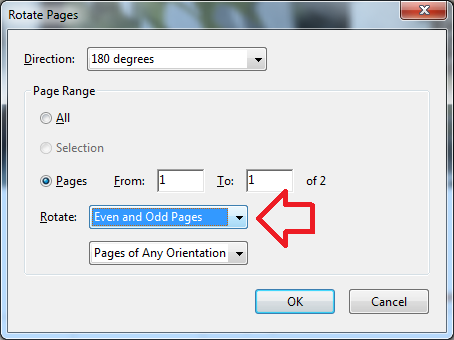Problem
When attempting to rotate pages using Adobe Acrobats built in rotate tool you receive an error message which reads
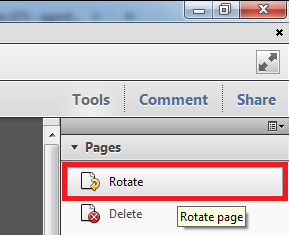
Invalid page range.
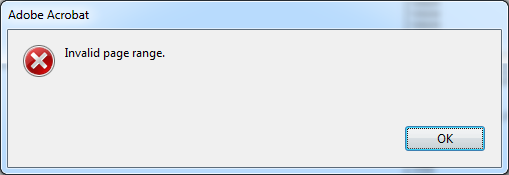
Solution
This error is caused when the specified page details do not match existing pages.
In my situation ‘Rotate’ was set to ‘Even pages only’ – and since 1 is an odd number the rotate failed.