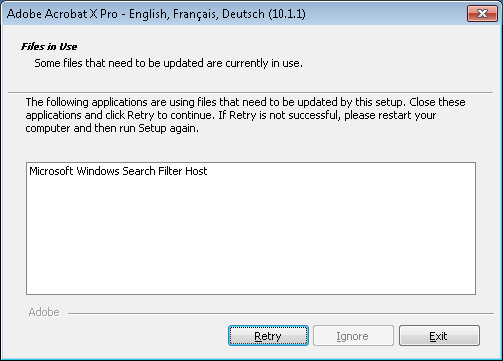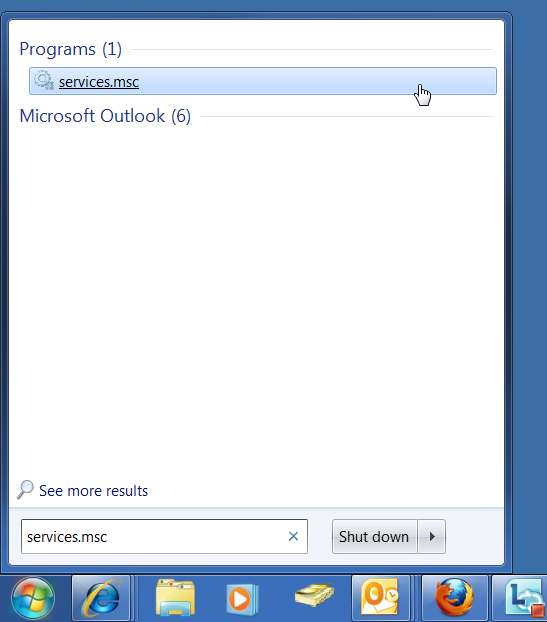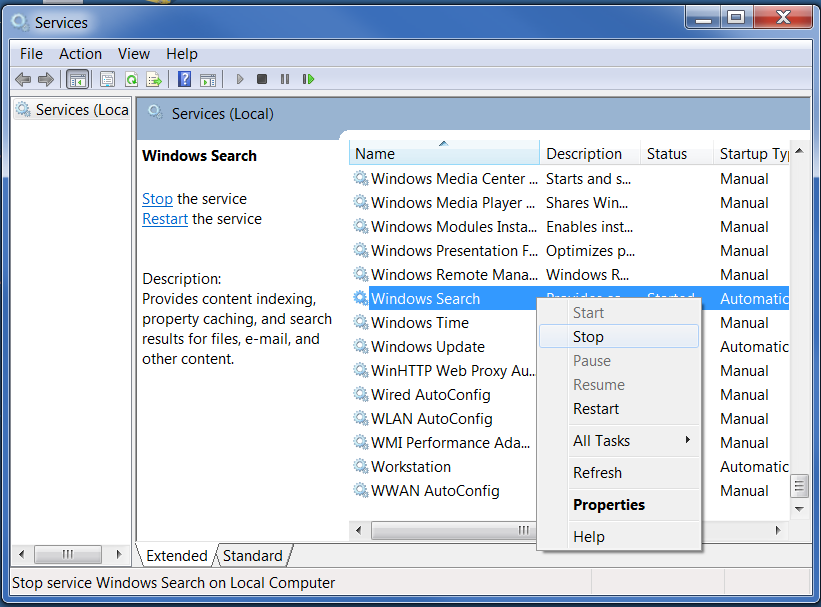Problem
When attempting to install or un-install Adobe Acrobat X you receive an error message which says:
Files in Use
Some files that need to be updated are currently in use.
Microsoft Windows Search Filter Host
Solution
- Click on the Windows Start button
- Type in services.msc and press enter on the keyboard
- Scroll down to the ‘Windows Search’ service
- Right-click and select ‘Stop’
- Once the service has successfully stopped you will be able to click the ‘Retry’ button to continue the Adobe Install/Un-install.
Please Note: you may need to start the service or restart Windows to restore the Windows Search functionality.