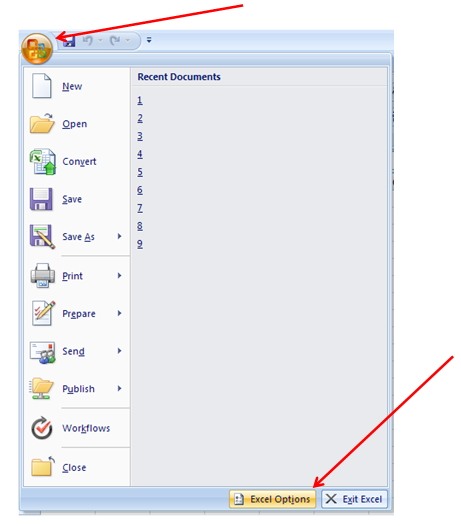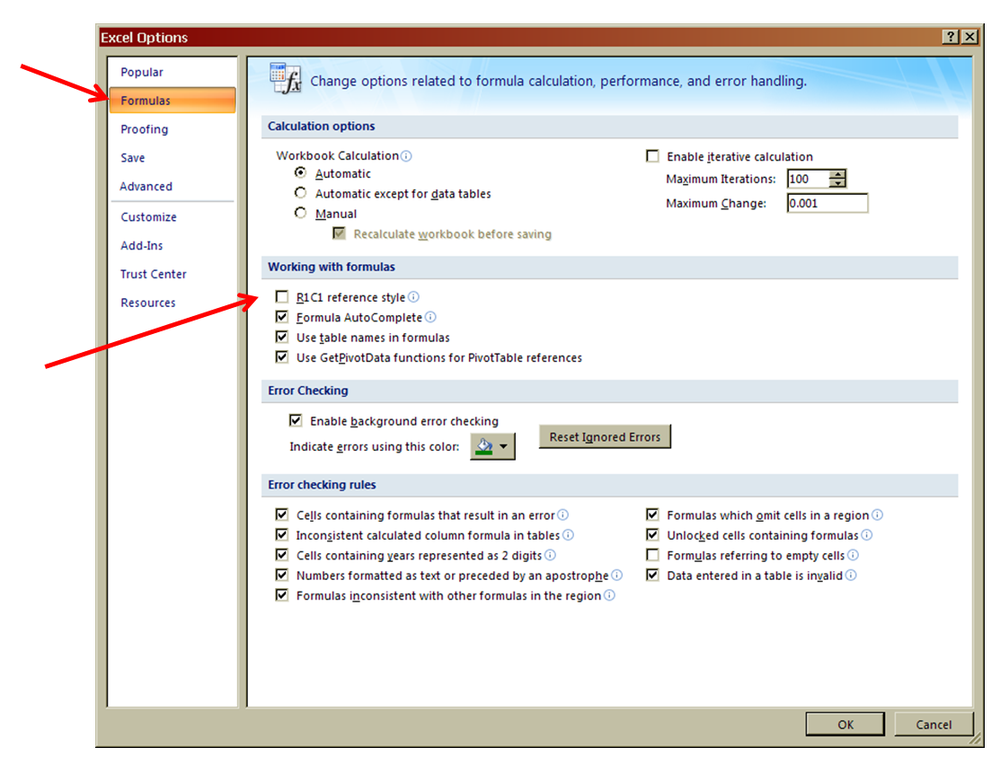Excel, by default, uses a reference format known as A1. This simply means that columns are referred to using letters and rows using numbers. References contain a combination of both the column letter and row number, thereby designating a unique cell.
Not all spreadsheet programs use this same method of referring to cells. The other major method of referencing cells is called the R1C1 format. In this notation, both rows and columns are referred to using numbers. The numbers are differentiated by using of the R and C letters, which stand for row and column. Thus, the intersection of row 5 and column 7 would be referred to as R5C7.
Excel allows you to control whether it uses A1 or R1C1 notation for cell references. To specify which notation format you want to use, follow these steps:
- Open Excel
- Select the ‘Office’ button
- Select ‘Excel Options’
- Select the ‘Formulas’ tab
- Untick ‘R1C1 reference style’
- Click ‘OK’ to save the changes