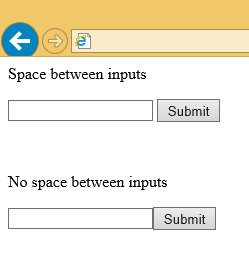Keeping true to behaving differently to any other browser, Internet Explorer has the habit of letting input values with a hidden type (for example <input type=hidden …) take up space.
Quite often this goes unnoticed, but occasionally a the space available in the design is so tight that the form ends up affecting the website’s design.
There’s an easy and fix to this, simply make sure all the input fields are on a simple line in the HTML – with no spaces or lines separating them.
For example, if this form was giving you troubles
<form name="input" action="demo_form_action.asp" method="get">
<input type="text" name="email"> <input type="hidden" name="source" value="homepage"> <input type="submit" value="Submit"> </form>
You would need to change it to
<form name="input" action="demo_form_action.asp" method="get">
<input type="text" name="email"><input type="hidden" name="source" value="homepage"><input type="submit" value="Submit"> </form>