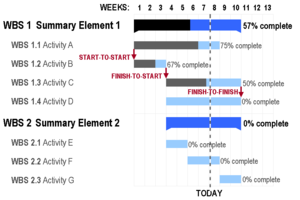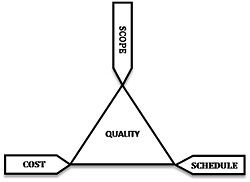Project management is a complex topic, and there isn’t one way to manage it. This document is merely a guideline and a simple set of rules to help put you on track.
Project Goal and Brief
The first and most important thing with projects is what is to define the goal- what is the end result which is required. This needs to be communicated in the design brief, along with clearly defined details like the function the project will play in the company, who it affects, who will be utilising it, how it will be used and what the long term goals of the company are and how the project helps support it. The brief is all about communication and is a critical stage in the project because if the right information isn’t there it might have a negative outcome on the project goal.
Break the project into tasks
Once you understand what the project goal is you need to break it down into the tasks and stages required to achieve it. It is important not to forget the investigation and planning stage, this is required to understand the requirements of the users, how they will be utilising the project outcome, the life expectancy of the outcome, clarifying what is in the project brief, investigating the methods or technologies which will be used in the product and it can be implemented etc.
Assign the tasks
When working on a project by yourself it is quite obvious you are the person to assign the tasks to, but when working with a team you need to identify who is the best person to achieve each task and how to balance the work load. During this stage you also need to set agreed time frames for each task with the person responsible, making sure they understand what role the task has with the completion of other tasks (i.e. there might be other tasks that can’t be started or completed until a particular one is done).
Time estimation
Time estimations can be dangerous, depending on how safely they are made. To keep the boss happy you might be tempted to make the estimates as small as possible, but in reality there can be so many unknowns or unforeseen issues and this can land you in some trouble. When giving an estimate for how long it will take for the entire project to be completed add up the time for each task and add 50%-100%, this should allow for some scope creep, unexpected issues and completing before the estimate.
Gantt Chart
A Gantt chart is a type of bar chart that illustrates a project schedule, and are especially helpful in the way they break down the tasks and elements visually. Learning how to use one of these charts is critical to proper planning and meeting time lines. There are programs as well as web-based Content-Management-System (CMS) packages that can help with the project management and making and updating of the Gantt Chart. A brilliant free Gantt chart program is GanttProject.
Scope Creep
Scope creep is sometimes unavoidable and threatens to project outcome. Scope creep is when the original details in the project brief changes, this is usually by the clients or other stake holders introducing additional outcomes into the project. To handle this sort of situation you will need to explain what the implications might be to the schedule, cost and/or quality. It might help to explain the ‘project management triangle‘ to point out that a change in either scope, schedule or cost can effect the quality of the end product.
Documentation
Document, document, document! A key element to a professional and successful project is documentation. Each document needs to be signed off by the project stake holders and project manager to ensure everyone is satisfied with the direction things are heading. Some examples of the documents which might be needed are,
- Project brief – including a clear definition of the outcome, what will be require to get there, how it will be utilised etc.
- Gantt Chart – including who is responsible for each task, time frames
- Project log – for documenting issues as they occur and how they are resolved, costs as they are incurred, when tasks are signed off etc
- Project reports – these are used for communicating to the stake holders the status of the project and should include the gantt chart and project log
- Technical documentation – including all the specific information like coding used, servers, services, applications, support documentation
- User guides – how to use the product from the users perspective, try to target specific scenarios of what the users might be doing
- Design documentation – were there any logos, images, designs templates created for the project?