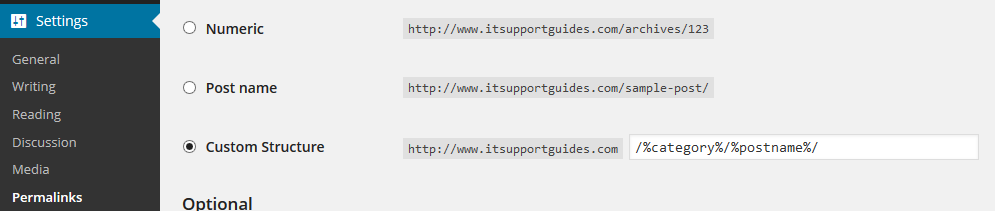By Default, WordPress will use the permalink for post and page URL’s.
These look like www.domainname.com/?p=123 which have limited usability and are useless when it comes to SEO.
To fix this you can configure the permalinks to use the post title or even better the post category and post title, for example www.domainname/category/post-title
This can be done by following the steps below.
- Log into the WordPress admin
- Open the Settings -> Permalinks page
- Select ‘Custom Structure’ and in the text box enter
-
/%category%/%postname%/
- Click ‘Save Changes’
- Now new and existing posts and pages will use the category and post title for the URL.