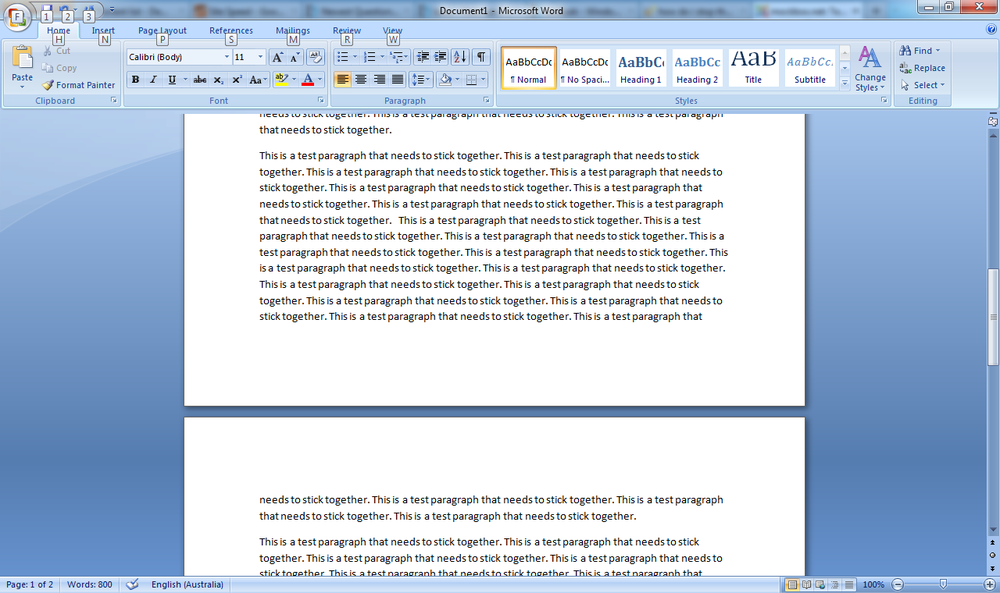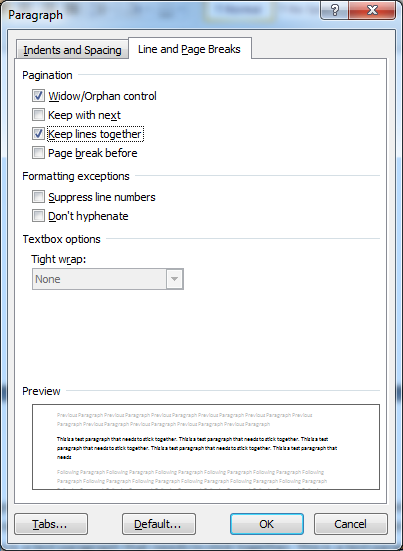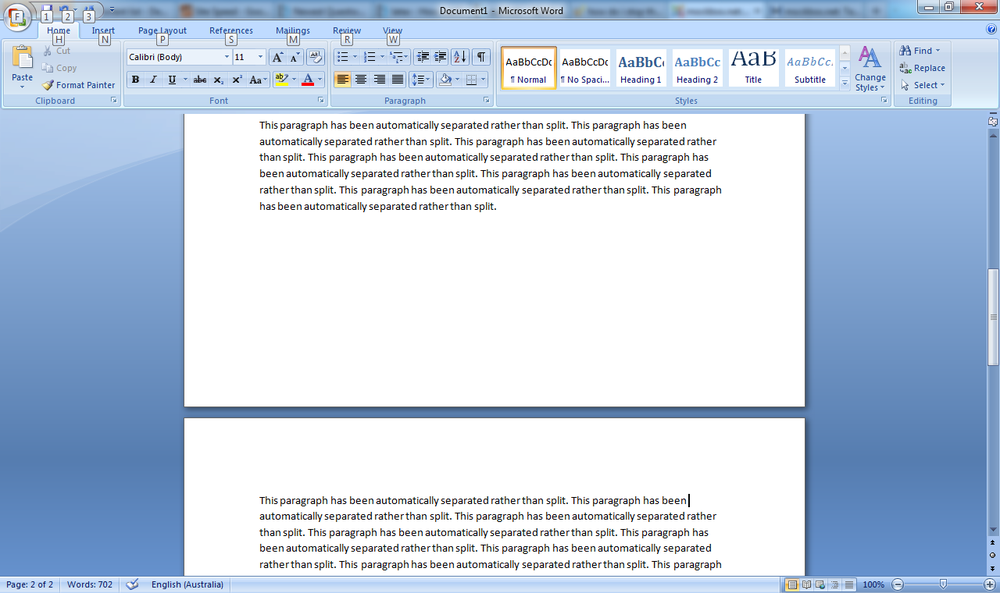Problem
By default Microsoft Word 2010 will split a single paragraph over two pages if it needs to. This can create upset the formatting of lengthy documents.
This can be changed using the ‘Keep lines together’ formatting option.
Before example:
Solution
Unfortunately this can only be applied to existing documents as chosen. The ‘Defaults’ button does not apply this setting for all new documents like it would for other setting changes.
For existing documents:
- Open the existing document
- Select all text by pressing Ctrl and A on the keyboard
- On the ‘Home’ ribbon, click on the little arrow next to ‘Paragraphs’
- Select the ‘Line and Page Breaks’ tab
- Place a tick next to ‘Keep lines together’
- Click ‘OK’ to save the changes.
After Example: