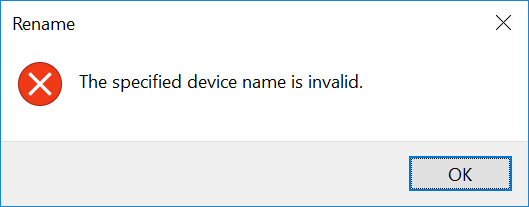If you try to create a folder in Windows 10 called “con” you will get a surprise – it’s not allowed.
Instead you get an error which reads
The specified device name is invalid.
What device and why?
This happens because “con” is a reserved system term in the Windows operating system and it’s been like that all the way back to Windows DOS.
These terms are used to access devices – therefore they cannot be used for folders or files.
And there are others, including:
- CON
- PRN
- AUX
- NUL
- COM1
- COM2
- COM3
- COM4
- COM5
- COM6
- COM7
- COM8
- COM9
- LPT1
- LPT2
- LPT3
- LPT4
- LPT5
- LPT6
- LPT7
- LPT8
- LPT9
But name name is Con and I want a folder!
If you really wanted to create a folder using one of these names your best bet is to replace a character with a similar character.
For example, instead of the O you could use a 0 (zero) – e.g. c0n
There are other options, such as adding an invisible space using the ASCII character 255 – but it’s not recommended.
Help! I’ve managed to create a folder a cannot delete!
There are ways to create these folders – but you end up with a folder you cannot open or delete.
You’ll just get an error which reads
The handle is invalid
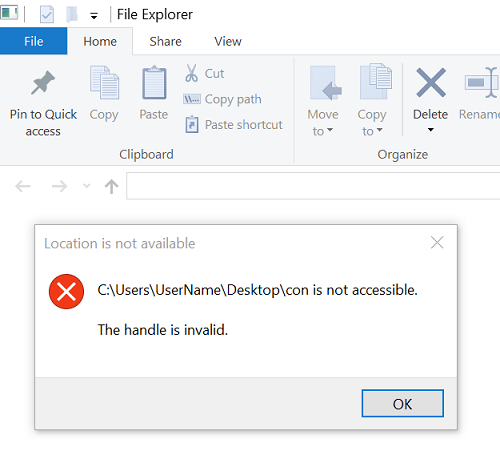
See Windows 10 – How to delete “The handle is invalid” folders for how to delete these folders.