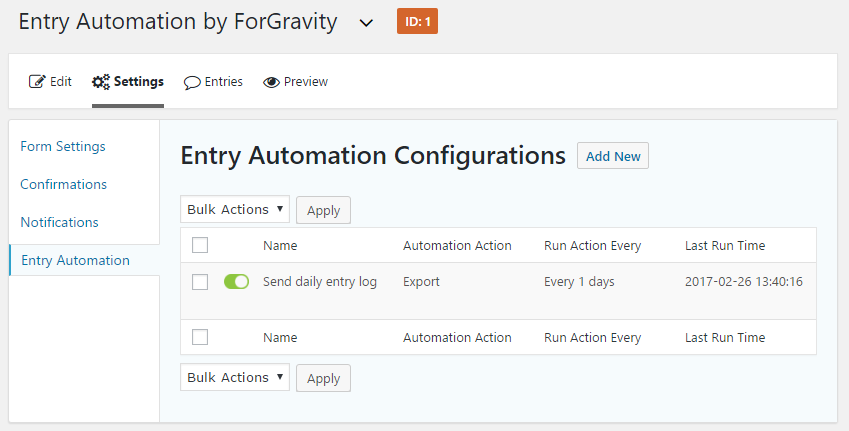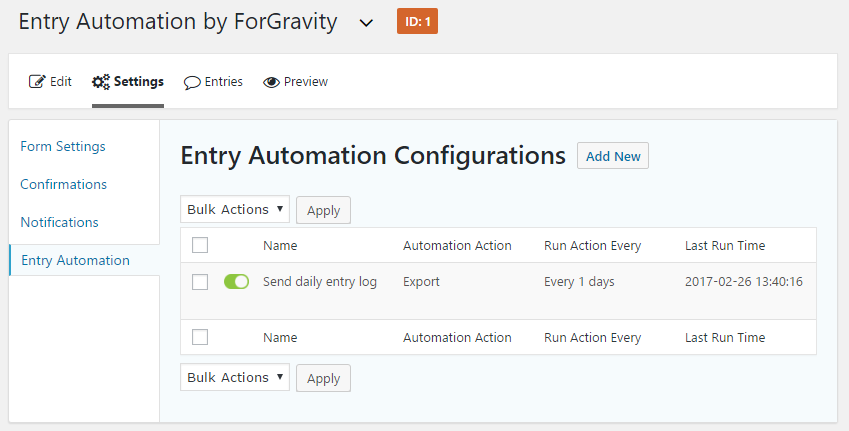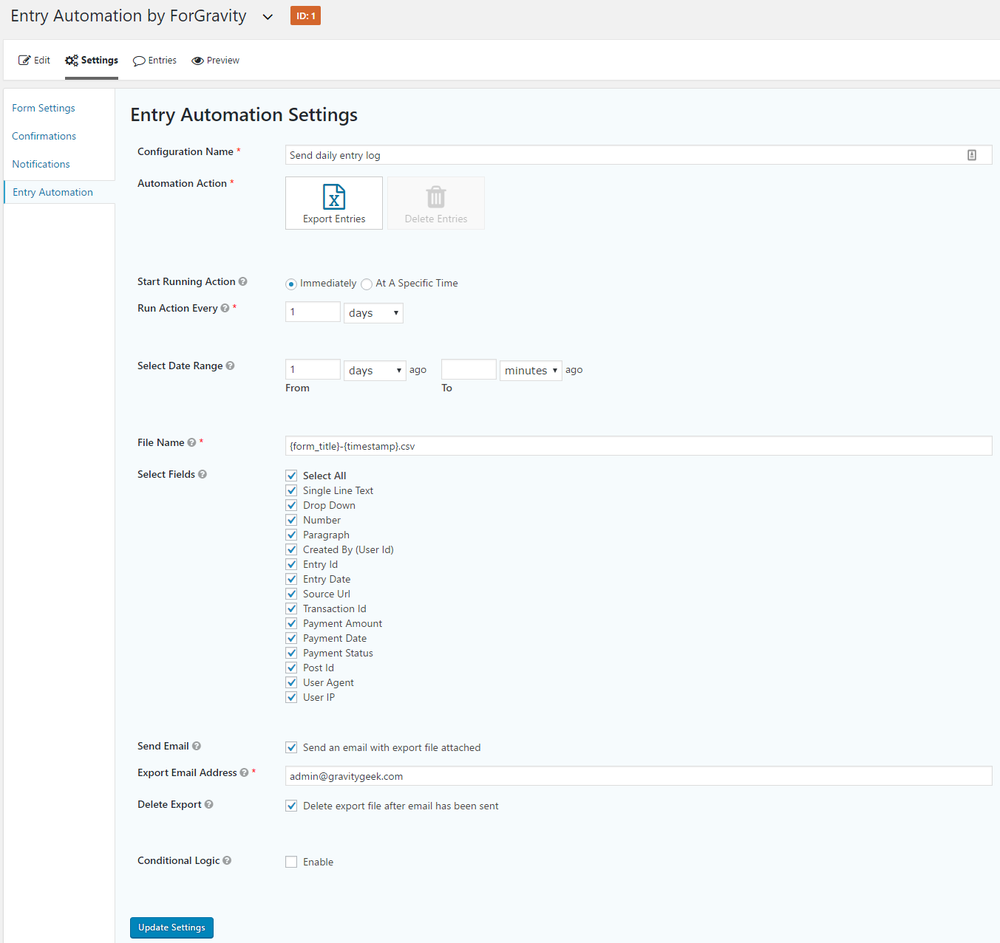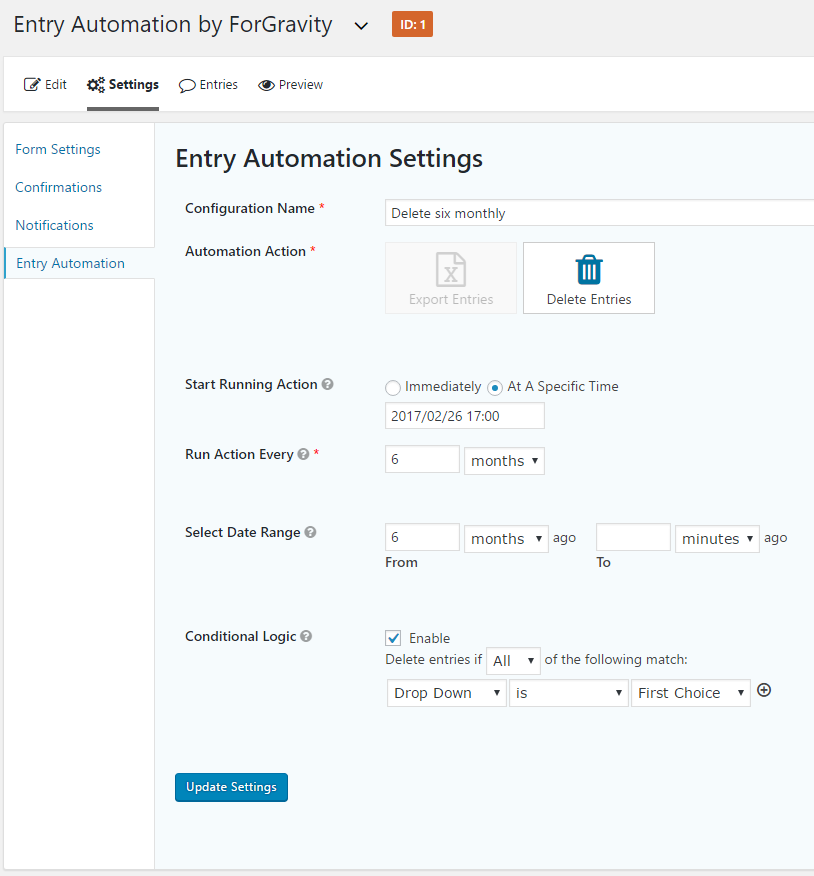Need a weekly summary of registrations, a daily summary of payments or to delete entries after a month? Entry Automation by ForGravity has you covered.
With Entry Automation you can create scheduled tasks to:
- email a CSV export of entries
- save a CSV export to your server
- delete entries
- run custom actions – such as saving a CSV export to another server or importing data into another database
Tasks can be queued in advanced and filtered by time and/or conditional logic to include only the entries you need.
Setting up Entry Automation tasks
In the form settings you will find ‘Entry Automation’ – this is where you can create the tasks for each form.
Entry Automation is done through two main actions – export or delete.
Export (save or email CSV)
With export you can configure
- Start time – immediately or after a time of your choosing
- Frequency – how often to run the task
- Date range – from and/or to (this can also be left blank to include all entries)
- File name – the name of the exported file
- Fields – the files to include in the exported CSV file
- Email – if you want to send the export in an email
- Delete file after export – for example, if you want to delete after the email has been sent
- Field conditional logic – use conditional logic to select entries based on their data
Delete
With delete you can configure
- Start time – immediately or after a time of your choosing
- Frequency – how often to run the task
- Date range – from and/or to (this can also be left blank to include all entries)
- Field conditional logic – use conditional logic to select entries based on their data
How do I …
Guides on how to setup Entry Automation:
- How to automatically send weekly registration summary
- How to automatically export payment summary using Gravity Forms
- How to automatically delete entries after a month
The official documentation can be found on the developers website: https://forgravity.com/documentation/entry-automation/extending-entry-automation/
Note: Gravity Geek is in no way affiliated with For Gravity. If you have questions or require support for this plugin please contact the developer.