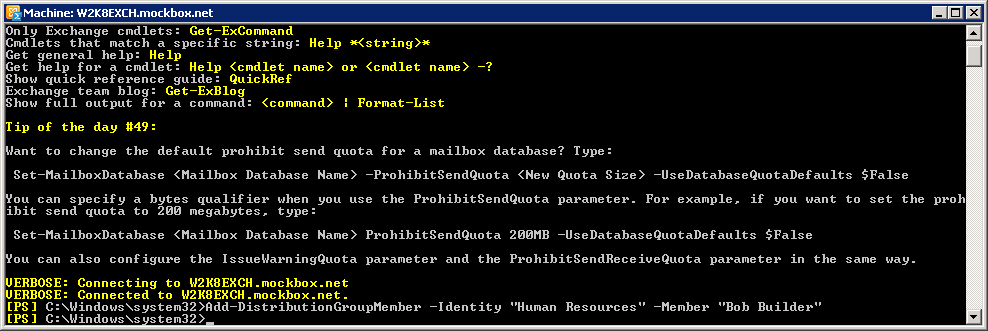In Exchange 2010 a distribution group (also known as a distribution list) is a list of mail-enabled users which can be used to assign security permissions, roles or send emails.
The following steps detail how to add users to an existing Distribution List.
This can be done by using the Active Directory Users and Computers tool, the Exchange Management Console or the Exchange Management Shell.
How to add users to a Distribution List – Active Directory Users and Computers
You are able to use the Active Directory Users and Computers tool to manage members of a Distribution Group. This is achieved by changing the members list on the Active Directory object.
- Open the ‘Users and Computers’ Active Directory tool
- Search for the Distribution Group object by right-clicking on the root level and selecting ‘Find’
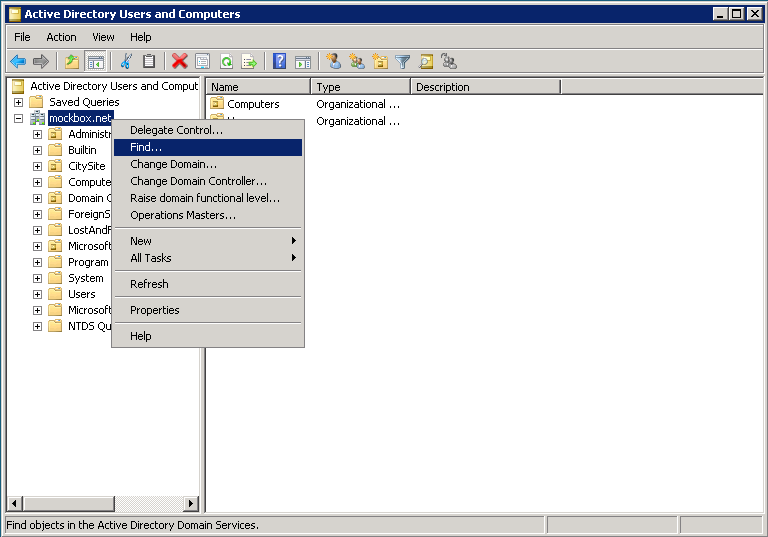
- Once you have located the Distribution Group, double-click on the object
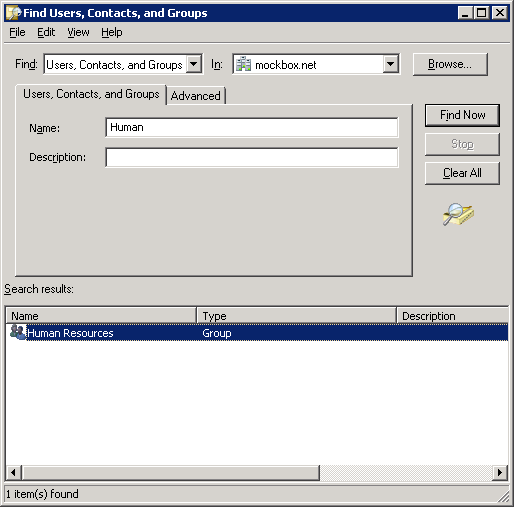
- Select the ‘Members’ tab then click on the ‘Add’ button
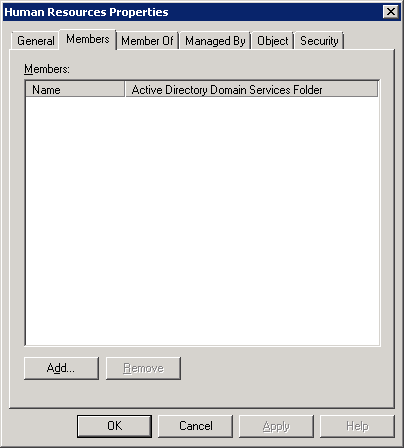
- Enter the names of the new members. If you have multiple users to add separate each name by a ‘;’
- Click ‘OK’
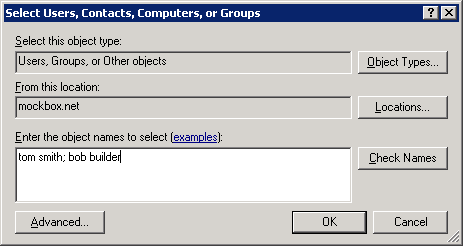
- Click ‘OK’ to save the changes
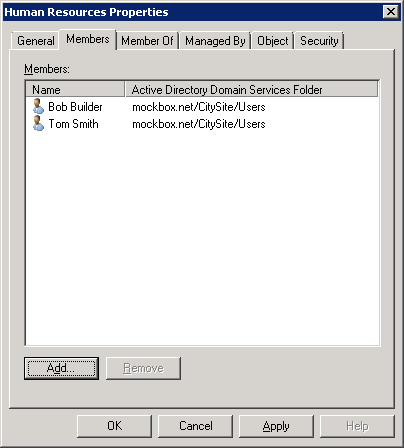
How to add users to a Distribution List – Exchange Management Console (EMC)
- In the Exchange Management Console, expand the ‘Recipient Configuration’ node, and then select the ‘Distribution Group’ node
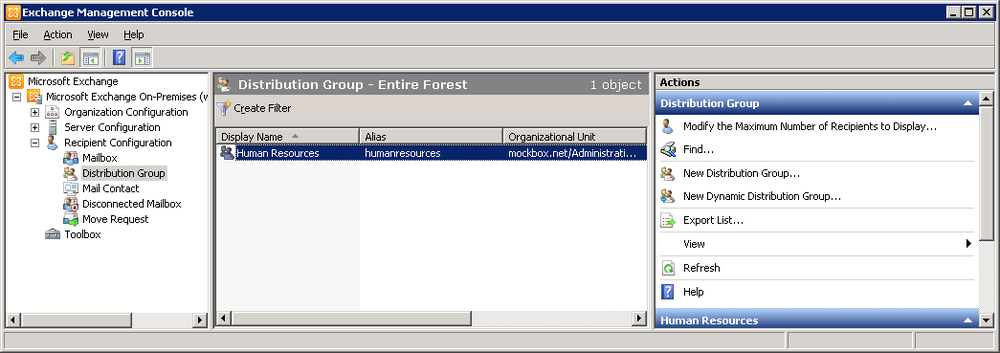
- Once you have located the Distribution Group, double-click on the object
- Select the ‘Members’ tab then click on the ‘Add’ button
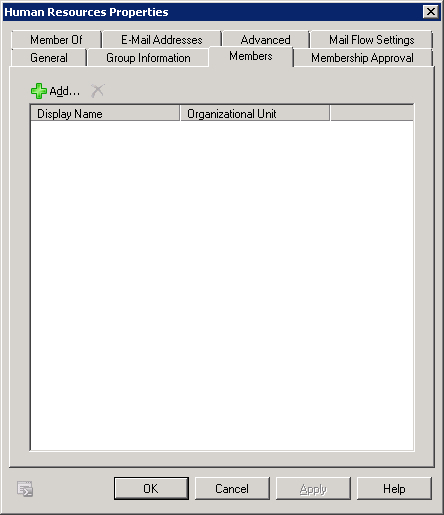
- Use the ‘Select Recipient’ window to select the new member. If you have multiple members to add you can hold the ‘Ctrl’ key on the keyboard and click on each of the members.
- Click ‘OK’
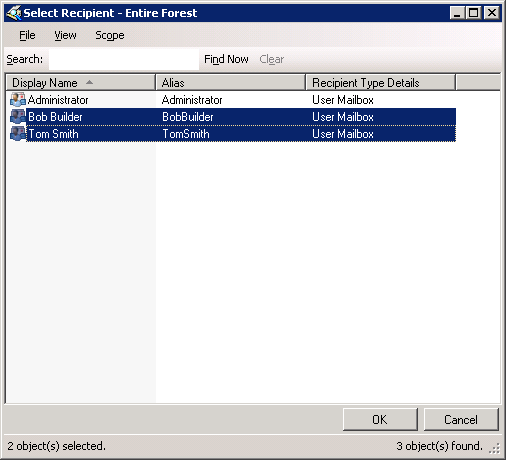
- Click ‘OK’ to save the changes
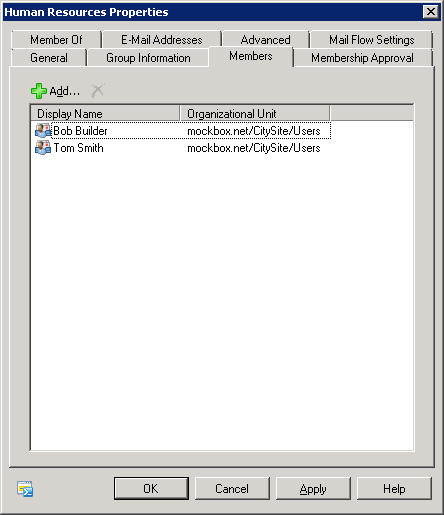
How to add users to a Distribution List – Exchange Management Shell
Using the Exchange Management Shell, you can add new users to a Distribution Group using the ‘Add-DistributionGroupMember’ commandlet.
The following command will:
- Add ‘Bob Builder’ to the ‘Human Resources’ Distribution Group
Add-DistributionGroupMember -Identity "Human Resources" -Member "Bob Builder"