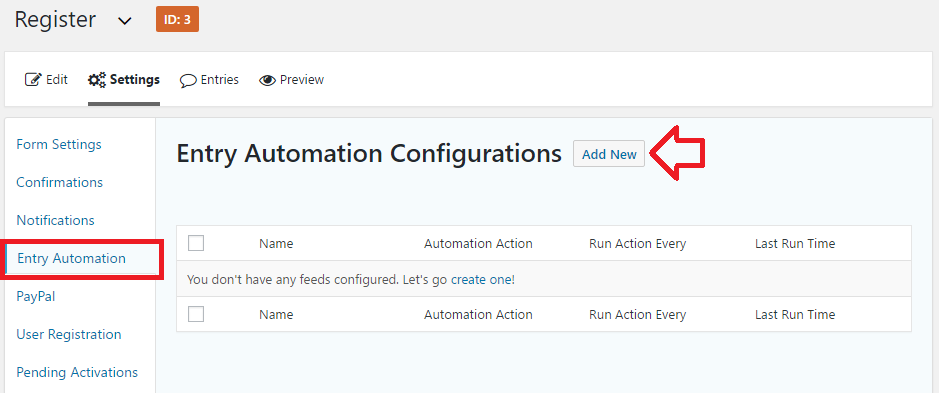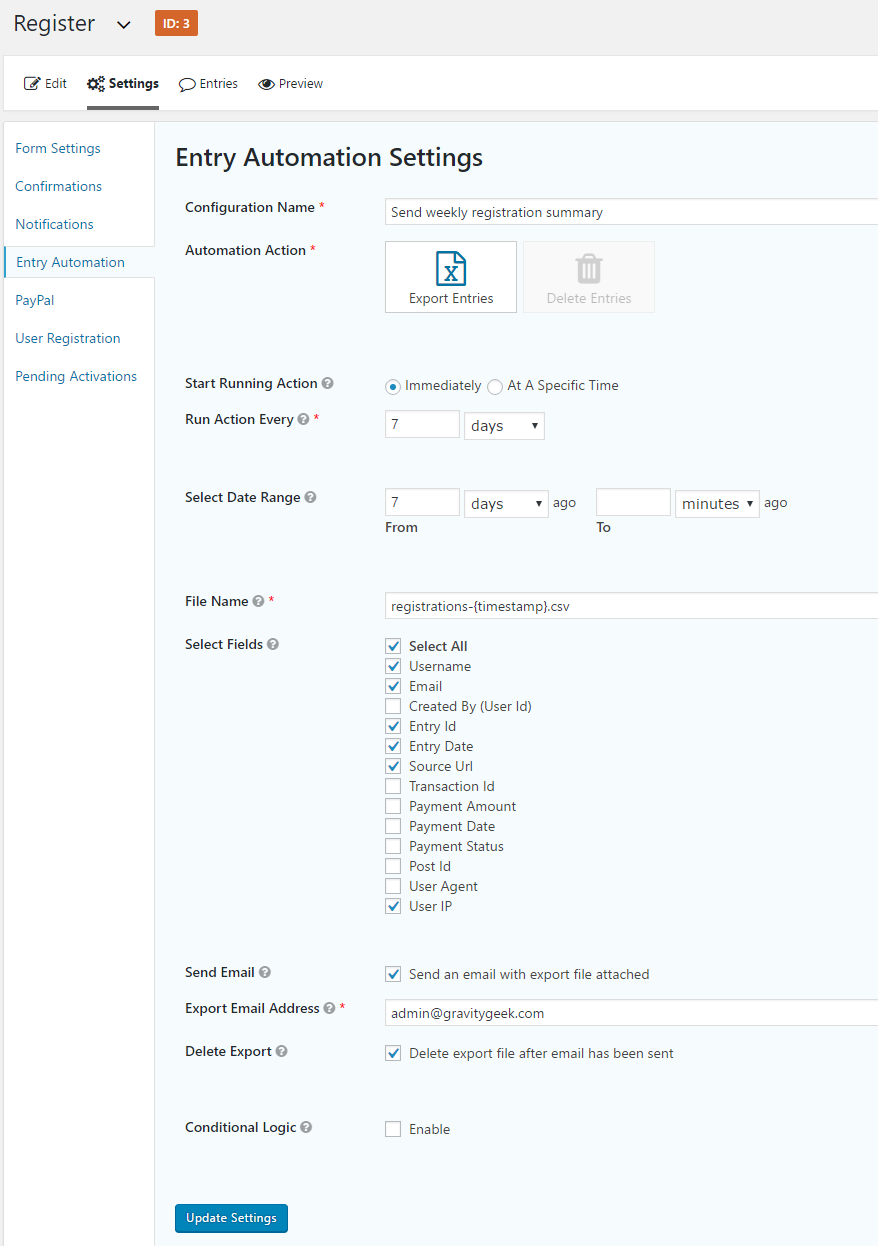The following guide shows how to setup an automatic weekly email that includes a summary of site registrations completed through a form in Gravity Forms.
The email will have a CSV file attached with the information provided in each registration.
This may be useful if you need to manually follow up with users registering on your website – for example a postal mail out.
This example requires
- Gravity Forms
- User Registration (advanced add-on by Gravity Forms)
- Entry Automation by ForGravity
and assumes you have already installed Entry Automation and setup a form and registration feed.
Configuring Entry Automation to do weekly registration summary
- Open the forms settings then the ‘Entry Automation’ tab
- Click on the ‘Add New’ button
- For ‘Configuration Name’ enter a description for the task – for example “Send weekly registration summary”
- For ‘Automation Action’ click on ‘Export Entries’
- For ‘Start Running Action’ either:
- click ‘Immediately’ or
- click ‘At a Specific Time’ and choose when the registration summary is required – note that this will also set the time the email is received each day. For example 3:00 am
- For ‘Run Action Every’ enter ‘7 days’
- For ‘Select date Range’ set ‘From’ to ‘7 days’ and leave ‘To’ empty
- Optional: change ‘File Name’ to a name of your choosing – for example “registrations-{timestamp}.csv”
- For ‘Select Fields’ choose the fields to include in the attached CSV file
- Tick ‘End an email with the export file attached’
- For ‘Export Email Address’ enter the email address you would like to send the summary to
- Optional: tick ‘Delete export file after the email has been sent’
The settings will look like