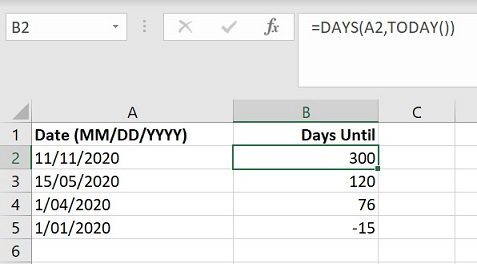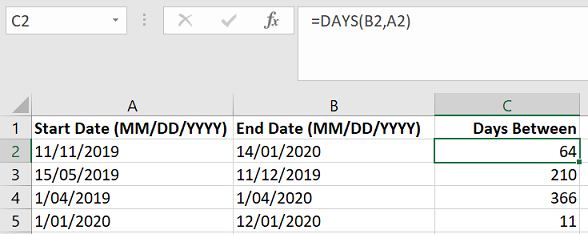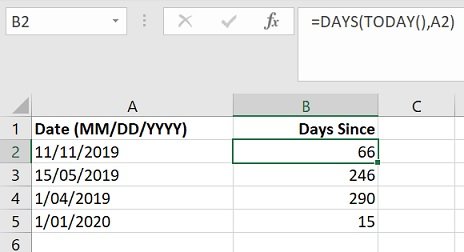The following Excel formulas show how to calculate the number of days for:
- Days until date
- Days between dates
- Days after date
Days until date
This formula shows how to calculate the number of days until a date.
It uses the current date using the TODAY() function.
This is useful if you know your dates are all in the future.
=DAYS(A2,TODAY())
Days between dates
This formula shows how to calculate the number of days between two dates.
This is useful if you have two specific dates you need to measure the difference between.
Note: the DAYS() function parameters are DAYS( END DATE , START DATE )
=DAYS(B1,A1)
Days after date
This formula shows how to calculate the number of days after a date.
It uses the current date using the TODAY() function.
This is useful if you know your dates are all in the past.
=DAYS(TODAY(),A2)