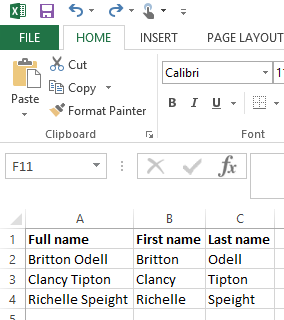The following Excel formulas allow you to take a coumn with a full names (first name and last name) and separate the first and last name into their own columns.
Separate first name
This formula uses the full name in field A2 and outputs the first full word before the first space.
=LEFT(A2,FIND(" ",A2,1)-1)
Separate last name
This formula uses the full name in field A2 and outputs the last full word after the last space.
=RIGHT(A2,LEN(A2)-FIND(" ",A2,1))
Example download
Download: Example Excel spreadsheet – how separate first and last name from full name