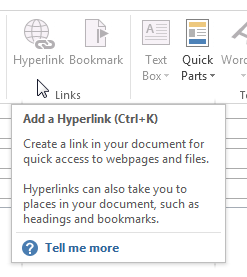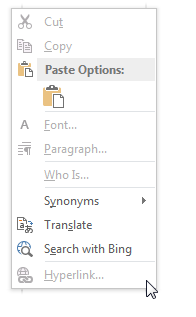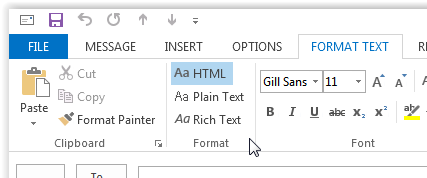Problem
When attempting to insert a hyperlink in a message you find that the options are greyed out and you are unable to insert the hyperlink.
Solution
This issue occurs when the message format is set to plain text.
Plain text does not support formatting, specifically linking.
To insert the hyperlink you can either insert it as text in the body of the email or use the steps below to change the message format to either rich text or HTML.
- With the message open, click on the ‘FORMAT TEXT’ tab
- Under ‘Format’ select either ‘HTML’ (recommended) or ‘Rich Text’
- You will now be able to insert hyperlinks and apply formatting such as bold etc.
Please note that some mail programs will not display formatting.
If you are sending an HTML or rich text email to someone who uses one of these mail programs they should still receive the email and the email contents, but instead of having a clickable hyperlink they will see the hyperlink as plain text.
These people will need to copy and past the link into the browser because the link is not clickable.