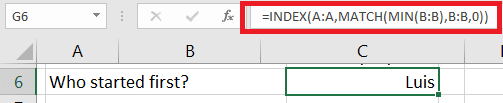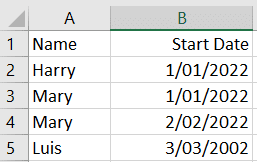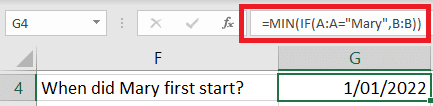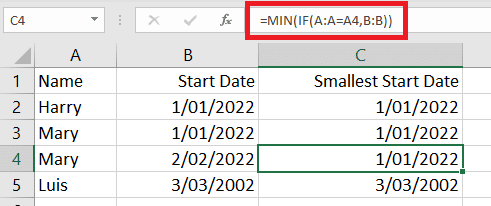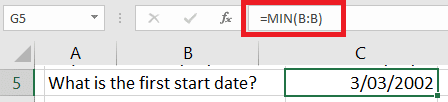The following examples show how to use an Excel formula to select the smallest date from a table.
This may be useful where you have a table with duplicate information, and need to select the first by date.
For example, in this table we have multiple entries with two rows for Mary.
How to select the first date by name
The following example shows how to select the first date by name – in this case, Mary’s first start date.
=MIN(IF(A:A="Mary",B:B))
The same formula can be used for each row, by changing “Mary” to the cell containing the name.
For example:
=MIN(IF(A:A=A4,B:B))
How to select the first date in the list
What if we wanted to select the first start date from the full table?
All you need is the MIN function.
=MIN(B:B)
How to select the name where first date
Finally, if you wanted to select the name of who started first – you can use a combination of the INDEX , MATCH and MIN functions to select the name (which is in another column) based on the result.
=INDEX(A:A,MATCH(MIN(B:B),B:B,0))