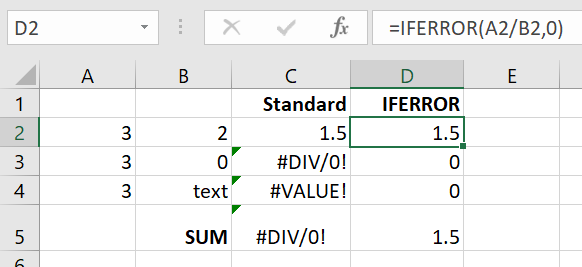The #DIV/0! error message means “divide by zero” – a division which is mathematically impossible, hence the error.
When you see this it’s because you have a formula which is trying to divide a number by zero – e.g. 3 / 0
A similar error is #VALUE! – where a formula has tried to do math using using text. – e.g. 3 / text
How do you avoid these errors?
Using the IFERROR function.
IFERROR requires two arguments –
- value – this is where you place your forumla
- value if error – what is displayed if there is an error in the value. This can be a static value or another formula.
For example:
=IFERROR(A2/B2,0)
Reference: https://support.office.com/en-us/article/iferror-function-c526fd07-caeb-47b8-8bb6-63f3e417f611