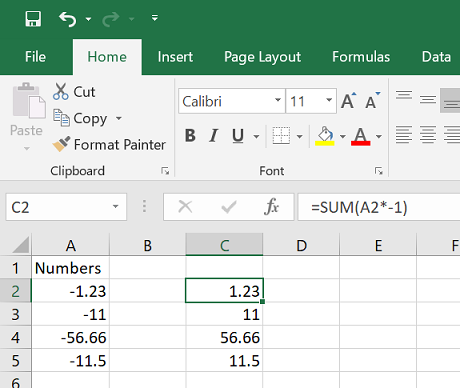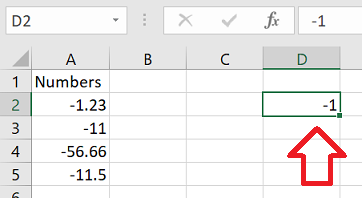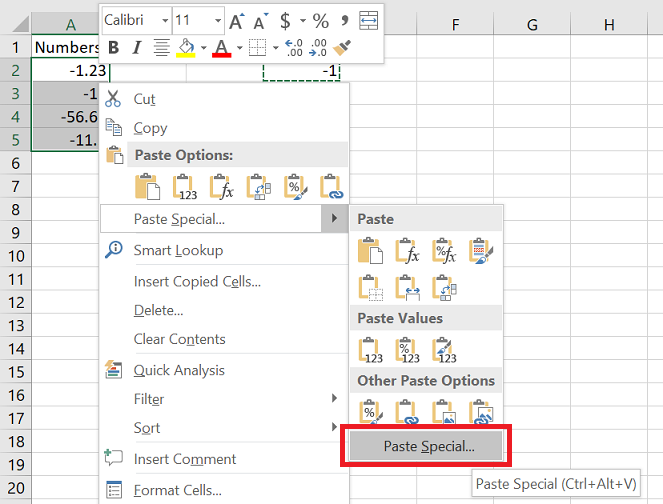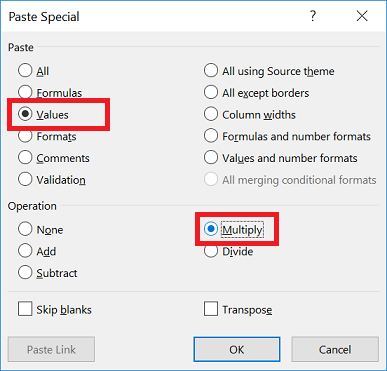The following steps show how to bulk convert negative or positive numbers.
- Negative numbers (-1) become positive numbers (1)
- Positive numbers (1) become negative numbers (-1)
There are two ways you can do this.
Method 1: Using a formula
This method leaves the original numbers are they are and creates another set of numbers.
- In a empty cell in the same row – use a formula like below – note how it takes the original value and multiples it by negative 1 (-1)
-
=SUM(A2*-1)
- Copy the formula down the column to repeat for the other numbers
- The formula returns the inverse number
Method 2: Using special paste
This method will convert the numbers using the “multiply” special paste.
- In an empty cell type -1
- With the cell selected, copy it
- Select the numbers you want to convert
- Right-click on the selection
- Click on ‘Paste Special’
- Under ‘Paste’ choose ‘Values’
- and under ‘Operation‘ choose ‘Multiply’
- Click ‘OK’