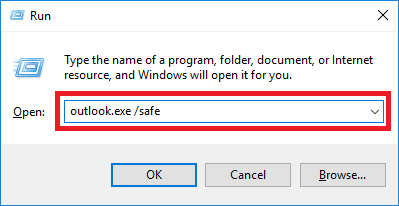When Outlook is misbehaving – perhaps loading slow or a feature isn’t working as it should one of the first things to try is safe mode.
Safe mode will launch outlook without addons and customisations, allowing you to work out if the problem is with them or not.
NOTE: Outlook must be closed before being able to launch in safe mode.
There are two ways to open Outlook in safe mode:
Option 1: Hold CTRL on keyboard whilst Outlook opens
If you press and hold the CTRL button on your keyboard then double click on the Outlook a prompt will open.
Click ‘Yes’ to launch in safe mode.
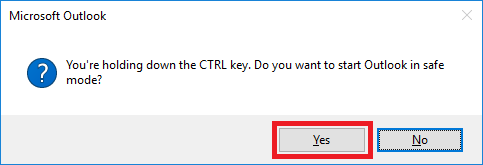
Option 2: Use the run command
Press and hold the Windows button and R on your keyboard – this will open the “Run’ window.
In the box, type
outlook.exe /safe
and click ‘OK’