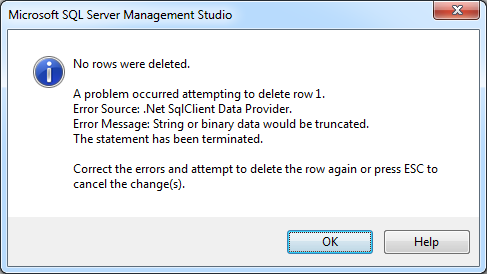Problem
When attempting to delete a database table row using SQL Management Studio you receive the following error message:
No rows were deleted. A problem occurred attempting to delete row 1. Error Source: .Net SqlClient Data Provider. Error Message: String or binary data would be truncated. The statement has been terminated. Correct the errors and attempt to delete the row again or press ESC to cancel the changes(s).
Solution
This issue appears to be a bug or limitation with SQL Management Studio’s – or perhaps a intentional limitation so stop columns with large amounts of text from being edited.
It happens when using the interface in ‘edit’ mode and attempting to delete a selected row. (note that it may be only one of the rows you have selected to delete)
To be able to delete the row you need to identify the column that has the large amount of text and remove it from the select query. Or remove all but one columns from the select query, e.g. leaving the primary id.
Once the column with the large amount of text is not being displayed you will be able to delete the row.