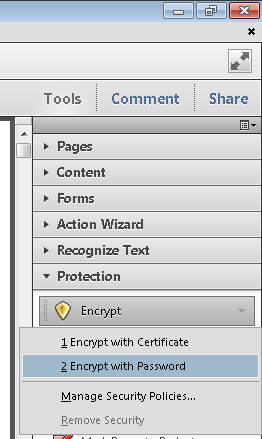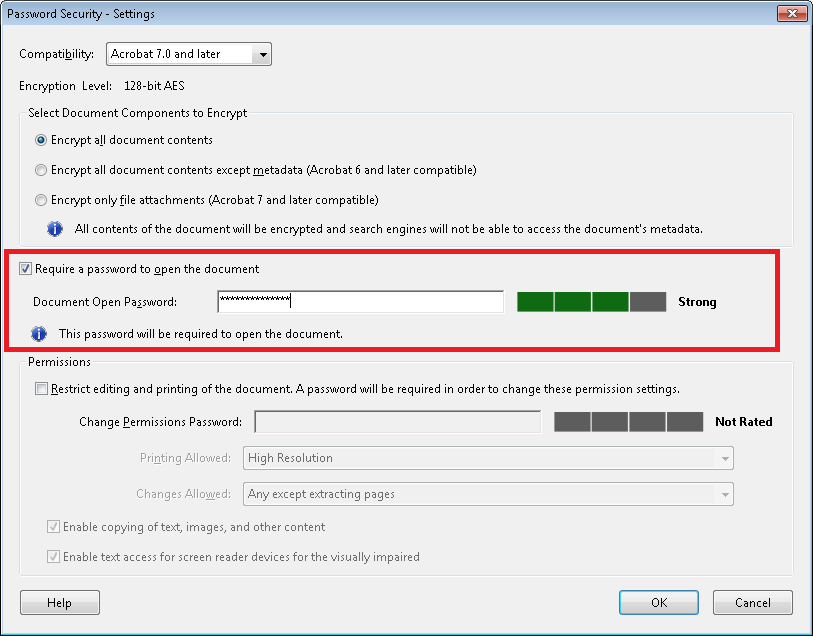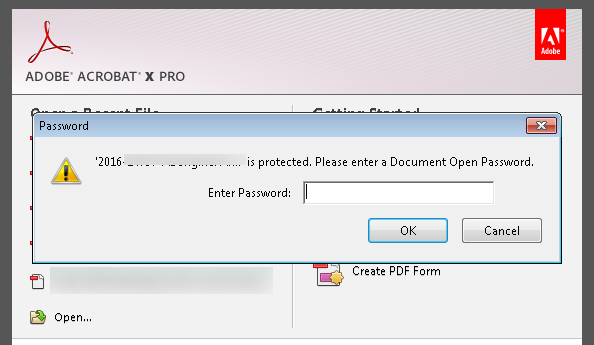The steps below detail how to password protect a PDF using Adobe Acrobat.
- Open the PDF document in Adobe Acrobat
- In the right-hand menu, expand ‘Protection’, then click on ‘Encrypt’ then ‘Encrypt with Password’
- If your ‘Encrypt with Password’ option is greyed out, see Adobe Acrobat – Unable to encrypt – password greyed out.
- Place a tick next to ‘Require a password to open the document’ and enter a password under ‘Document Open Password’
- Click ‘OK’ and enter the password again.
- Save the document.
- Now when the document is opened you will be prompted to enter a password before being able to see the contents.