When Google Chrome requests a website, e.g. ‘demo.itsupportguides.com’ and receives a redirect response – for example the ‘/cgi-sys/defaultwebpage.cgi’ error page – it caches this response.
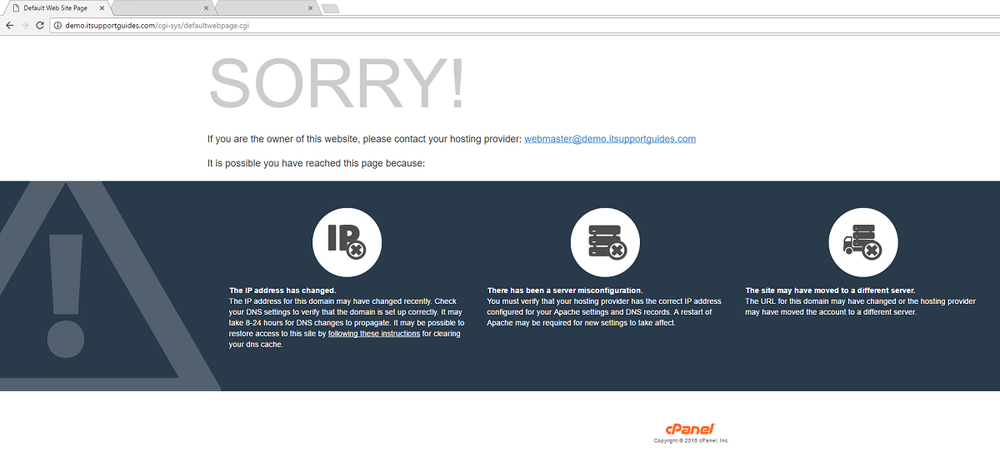
Browser level caching is a common practice to speed page load times and you can normally use Ctrl + F5 (or Ctrl + Shift + R) to hard refresh the page – but when it comes to a redirect this is not an option, instead you need to refresh the original page – not the page you were redirected to.
If you get stuck in this situation, first open up a new ‘incognito’ screen and check that the page is now correctly loading – if it still redirects the problem on the server or page still exists.
Once you know the page is working correctly –
- hit Ctrl + Shift + Delete on your keyboard
- under ‘Obliterate the folloiwing items from’ choose ‘the beginning of time’
- un-tick all options except for ‘Cached images and files’
- and click ‘Clear browsing data’
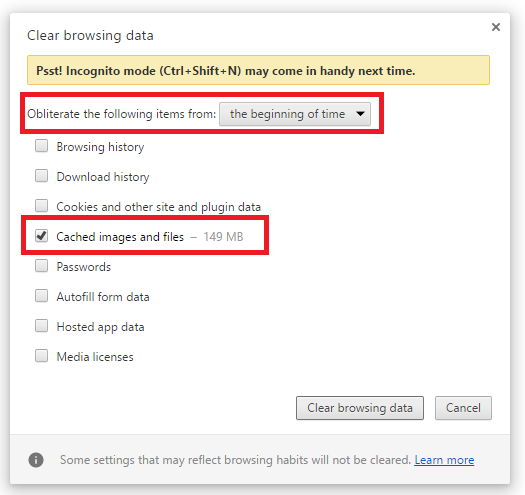
- Once done the cache of the redirect will be gone from the browser (remember – if it still happens the redirect issue still exists on the page or the server)