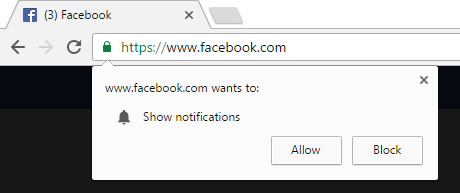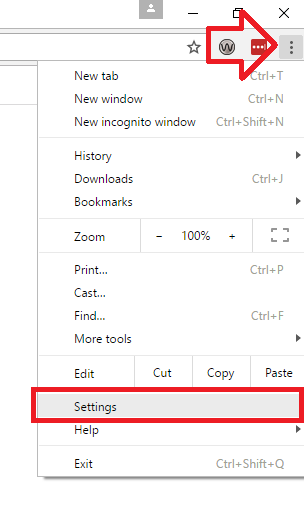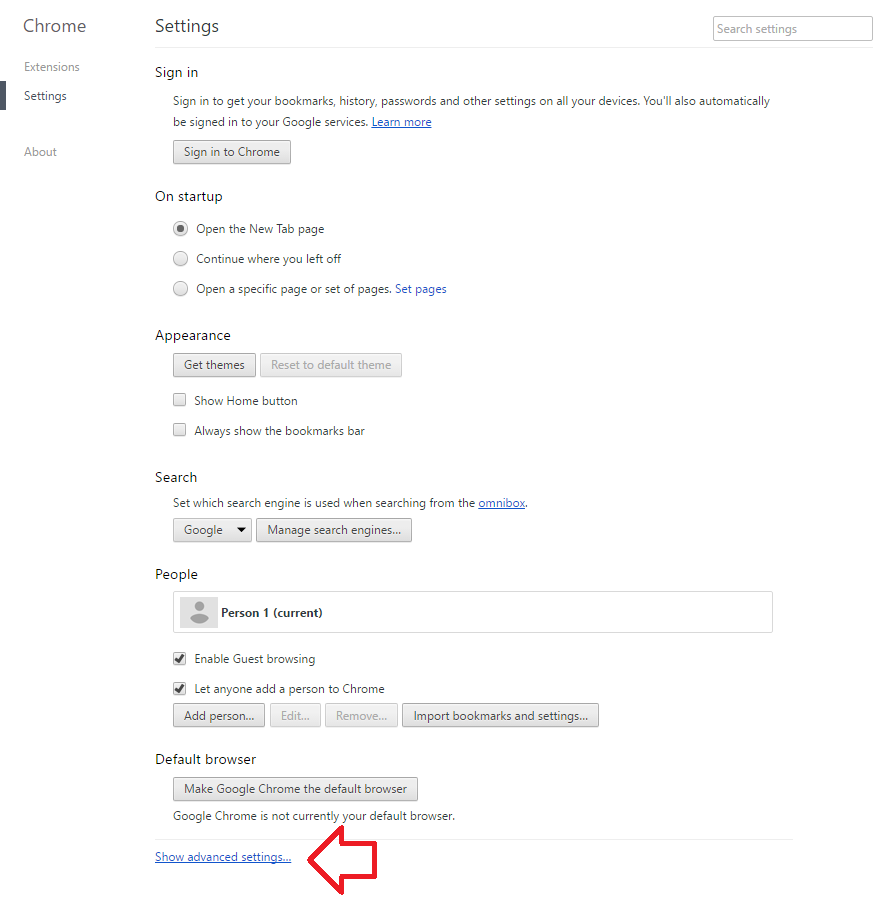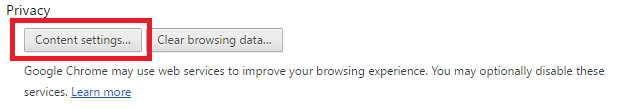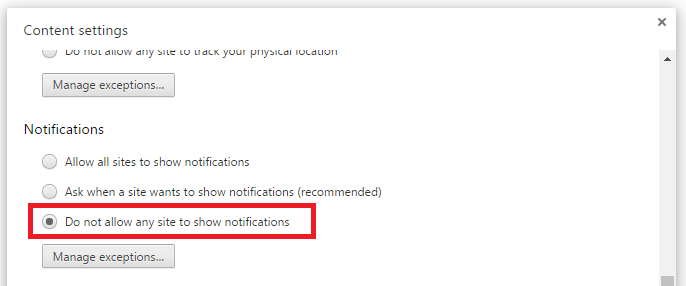The following steps show how to disable the ‘Show notifications’ prompt in Google Chrome.
- With Google Chrome open, click on the menu bar at the top right of the window then ‘Settings’
- At the bottom of the settings window, click on ‘Show advanced settings’
- Under the ‘Privacy’ heading, click on the ‘Content settings’ button
- Under the ‘Notifications’ heading, select ‘Do no allow any site to show notifications’
- Click ‘Done’ and close the settings tab
- The notifications prompt will no longer display