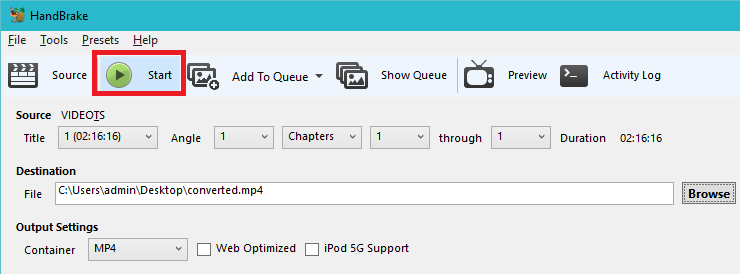HandBrake is a free tool that’s available for Windows, Mac OS and Ubuntu that allows you to take a video in various formats and convert it to an MP4.
The steps below show how to use HandBrake to convert a DVD to an MP4 file.
- If you don’t already have HandBrake, it can be downloaded here: https://handbrake.fr/
- Open HandBrake
- Click on the ‘Source’ button and then ‘Folder’

- Once HandBrake has loaded the folder you will see options at the top of the window that allow you to choose a time or chaper range to convert to MP4.
- Click on ‘Browse’ under ‘Destination’ to select where you want to the MP4 file to be saved to.
- Click on the ‘Start’ button to start the procses.