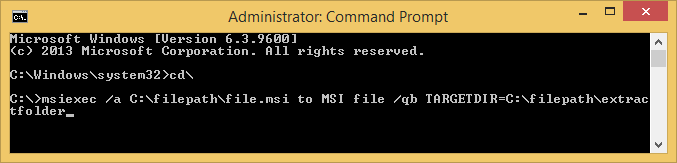An MSI file is a software installation package format that can include files, commands, instructions, registry settings etc.
Often the MSI is used as a container for several files, such as an EXE installation application.
The following steps detail how to extract the files from an MSI file.
- Open an elevated command prompt by pressing the Windows key on the keyboard
- Type command and right-click on Command Prompt and select Run as Administrator
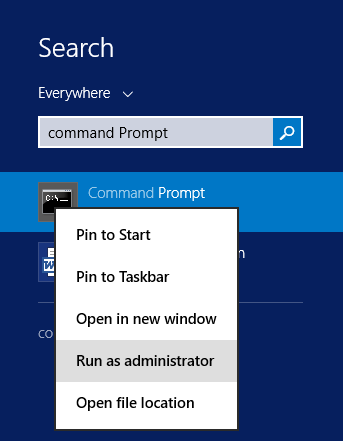
- The User Access Control window will open first, click ‘Yes’
- Enter the following command – replacing C:\filepath\file.msi and C:\filepath\extractfolder with the details of your file and folder
-
msiexec /a C:\filepath\file.msi to MSI file /qb TARGETDIR=C:\filepath\extractfolder
- The contents of the MSI will now be in the specified TARGETDIR folder.