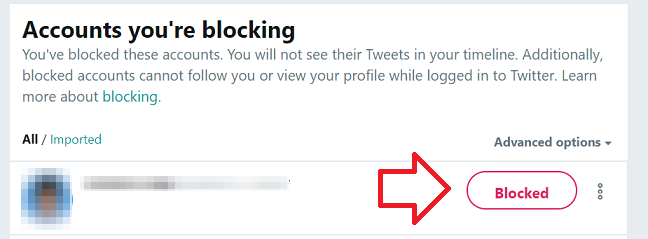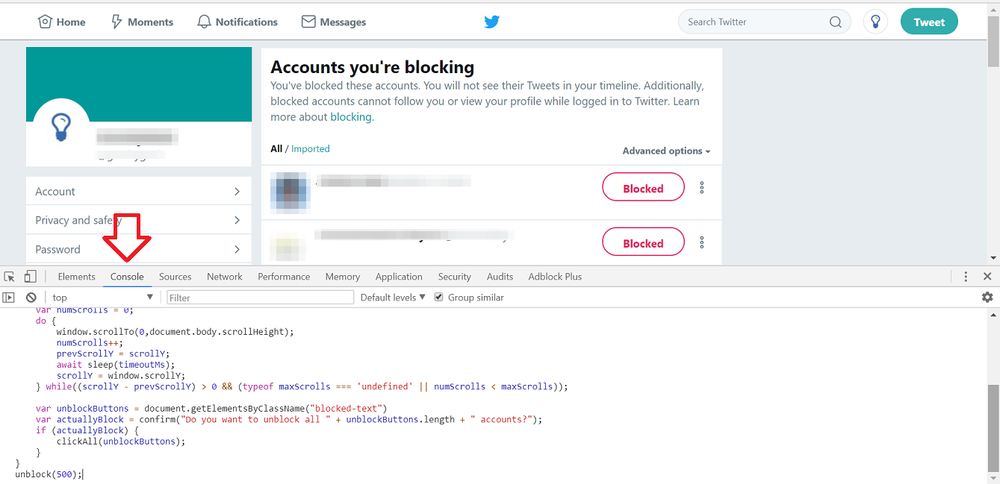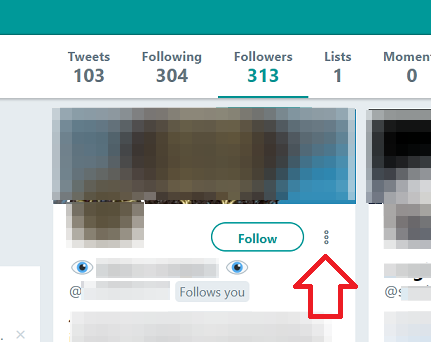How to BULK remove Twitter followers
If you have a large number of Twitter followers to remove you can speed up this process using Google Chrome addon and some JavaScript.
- Using Google Chrome, install the Twitter Followers Blocker addon
- Log in to your twitter account and go to https://twitter.com/followers
- Click on the blue Block Followers icon at the top right of Google Chome to launch the addon
- Scroll to the bottom of the list, choose ‘select all’ and then ‘block’
- It may take awhile for it to go through your whole list – but it will be quicker than manually doing it.
- Now go to https://twitter.com/settings/blocked
- Scroll to the bottom of the page until no more blocked users are displayed
- Press F12 on your keyboard to open the browser debug console
- Open the ‘Console’ tab
- Paste the following script in
-
function sleep(ms) { return new Promise(resolve => setTimeout(resolve, ms)); } function clickAll(buttons) { for (i = 0; i < buttons.length; i++) { buttons[i].click(); } } async function unblock(timeoutMs, maxScrolls) { var prevScrollY; var scrollY = window.scrollY; var numScrolls = 0; do { window.scrollTo(0,document.body.scrollHeight); numScrolls++; prevScrollY = scrollY; await sleep(timeoutMs); scrollY = window.scrollY; } while((scrollY - prevScrollY) > 0 && (typeof maxScrolls === 'undefined' || numScrolls < maxScrolls)); var unblockButtons = document.getElementsByClassName("blocked-text") var actuallyBlock = confirm("Do you want to unblock all " + unblockButtons.length + " accounts?"); if (actuallyBlock) { clickAll(unblockButtons); } } unblock(500); - Press enter on your keyboard to run the script
- A message will appear confirming the number to unblock – click “OK” to confirm
- The script will take a few seconds to run
- Refresh the page to confirm all users were unblocked.
- Check your followers list – it should now be empty.
How to remove individual Twitter followers
The following steps show how to remove individual Twitter followers.
The process involves temporarily blocking them, which removes them as a follower, then unblocking them.
- Log in to your Twitter account and go to https://twitter.com/followers
- To the right of each follower you will see three vertical dots – click on the dots
- A menu will load with several options, click on ‘Block …’
- A prompt will appear, click on ‘Block’ again
- The user will now be blocked.
- A ‘Blocked’ button will appear on their account – click on it to unblock the user.
- Refresh the page and you’ll see they’re no longer following you.