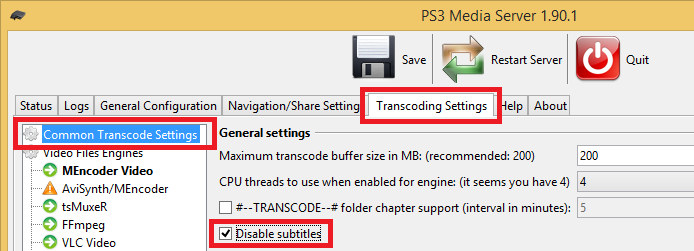By default PS3 Media Server will display subtitles that are embedded in a video or sitting beside the file (e.g. a SRT file with the same name as the video file).
The steps below show how to disable this, so that the subtitles are not displayed with the streamed video.
Note: this does not apply to hard-coded subtitles – that is, subtitles that are a part of the video. Hard-coded subtitles cannot be removed from a file.
- With PS3 Media Server open, click on the ‘Transcoding Settings’ tab
- From the ‘Common Transcode Settings’ screen
- Place a tick next to ‘Disable subitles’
- Save and restart the server to complete the process.