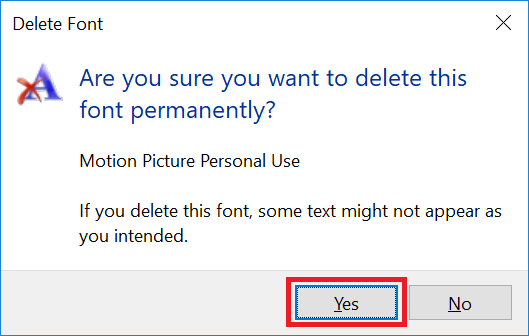The following steps show how to uninstall fonts using Windows 10.
This may be useful if you have a font on the computer that you are no longer licensed to use or you want to install it on another computer.
Note:
- You will need local administrator access to uninstall fonts
- Do not uninstall the default fonts that came with Windows 10 – some programs may assume the fonts are available and will have troubles if they are uninstalled
- Browse to the Windows font folder located at C:\Windows\Fonts
- Locate the font from the list of install fonts (note that the font may be listed more than once – for example “light” or “bold”)
- Right-click on the font to install and choose ‘Delete’
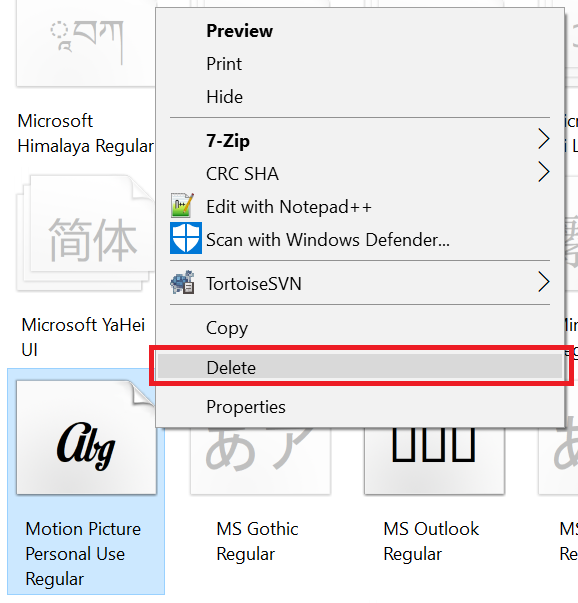
- When prompted, choose ‘Yes’ to delete the font
- Follow the prompts (if any)
- The font is now deleted.