The following steps show how to remove a Windows 10 license key.
- From the taskbar, search for select ‘command prompt’
- When it appears, click on the ‘Run as administrator’ option
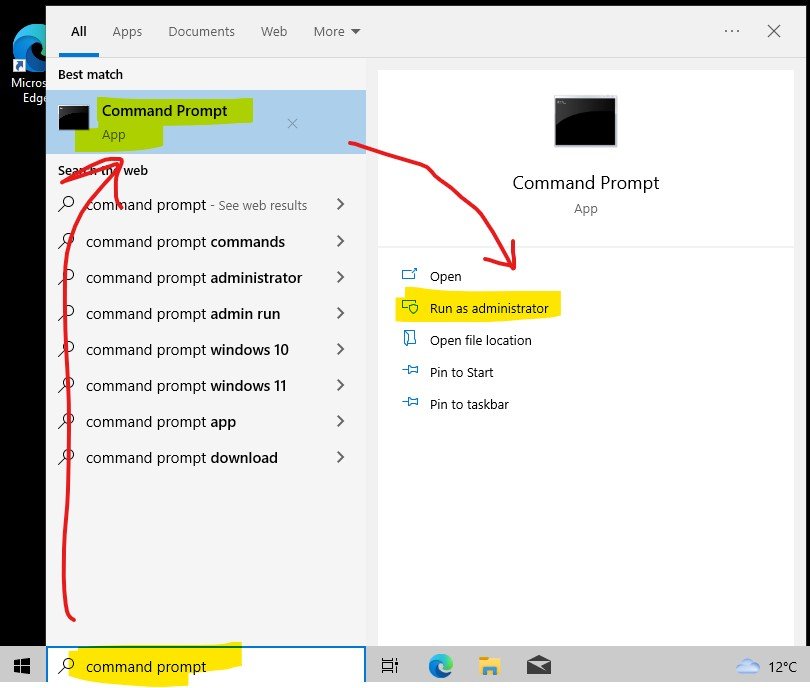
- In the command prompt window, enter the following command and press enter on the keyboard
-
slmgr /upk
- Then enter
-
slmgr /cpky
- Restart your computer to finish