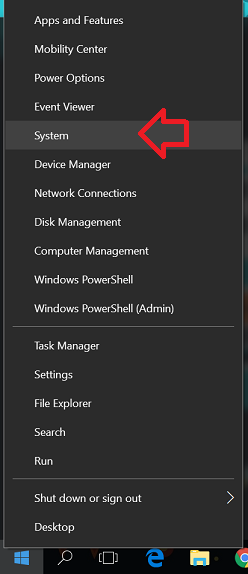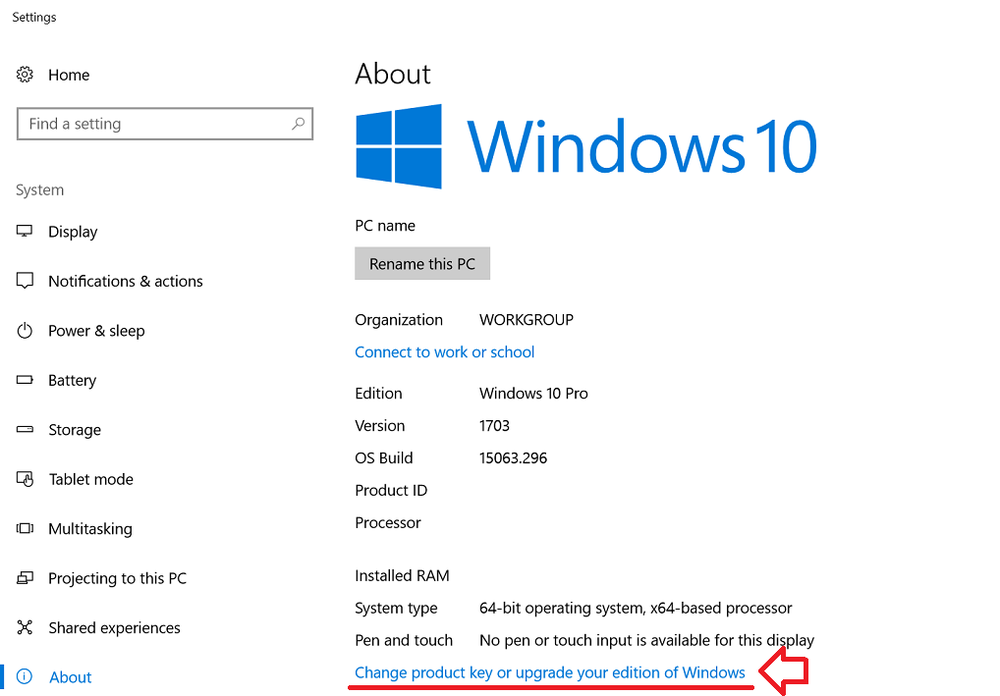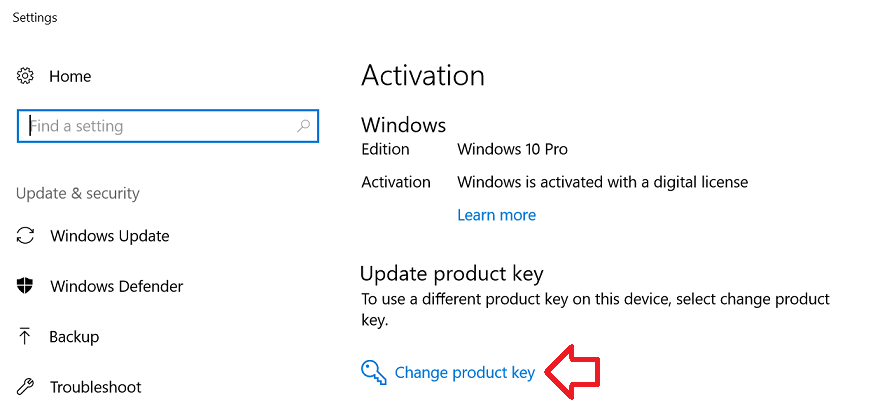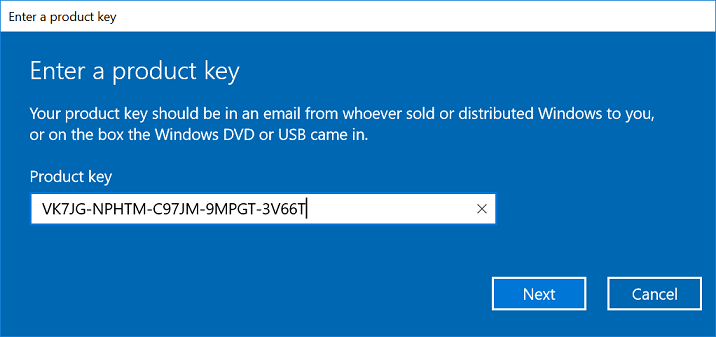The following steps show how to register Windows 10 with a new product key, for example if your Windows 10 installation requires a activation key or you want to upgrade to from Home to Pro edition.
In this example we’ll be using the default Windows 10 Pro key provided by Microsoft, which allows you to upgrade a trial of Windows 10 Pro.
The trial activation key will allow you to install all the Pro software – but Windows will not be activated.
VK7JG-NPHTM-C97JM-9MPGT-3V66T
- Right-click on the Windows Start button and choose ‘System’
- Scroll down until you see the ‘Change product key or upgrade your edition of Windows’ link and click on it
- Under ‘Update product key‘ click on the ‘Change product key’ link
- In the prompt enter your product key and click ‘Next’
- Windows will now install the additional software required and will prompt to restart when finished.