So you’ve managed to create a folder a folder which Windows doesn’t support?
Leaving you with a folder you can’t open, edit or delete.
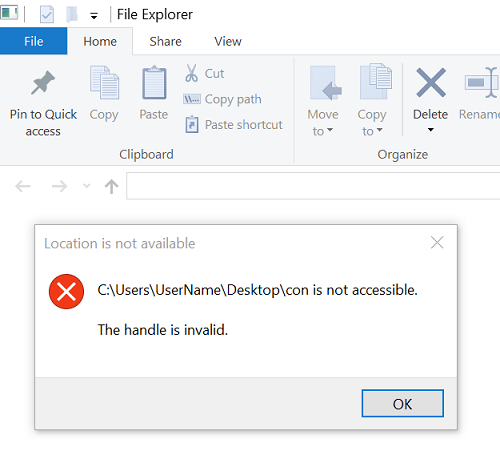
These include:
- CON
- PRN
- AUX
- NUL
- COM1
- COM2
- COM3
- COM4
- COM5
- COM6
- COM7
- COM8
- COM9
- LPT1
- LPT2
- LPT3
- LPT4
- LPT5
- LPT6
- LPT7
- LPT8
- LPT9
To delete these you will need to use the Command Prompt.
- Click on the Windows start button and type “command prompt” click on it when it appears
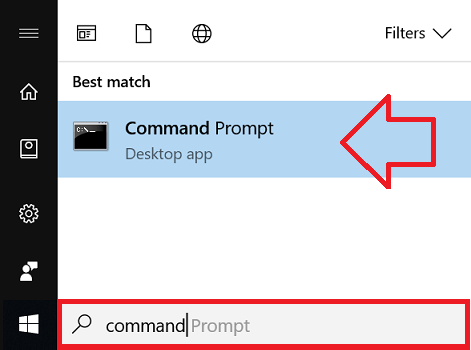
- Type in the following command – replacing the path with the path to your folder
- NOTE: this command will remove the folder and its content.
-
rd C:\Users\UserName\Desktop\Con\ /q /s
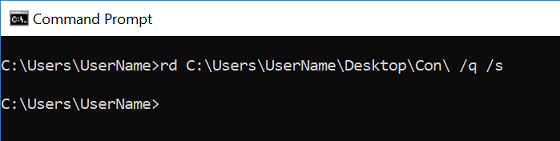
- The folder will now be gone.