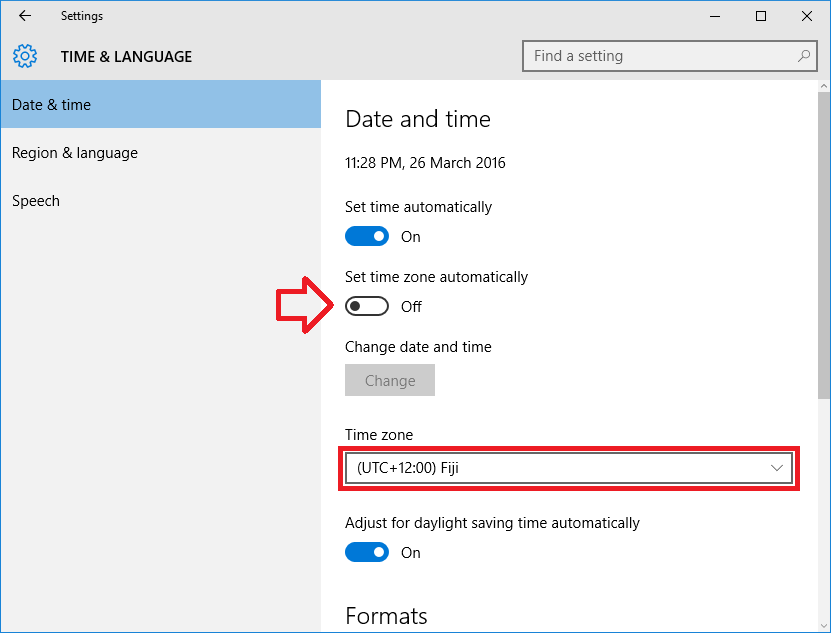By default Windows 10 will automatically determine your time zone and set the system time.
Exactly how it determines your time zone is not documented but it is assumed it does this using the IP address your computer uses to access the Internet. This could explain why people using a VPN to appear from another country find their system time is completely wrong.
If you’ve found your system time is wrong the steps below will show how to disable the automatic time zone feature and manually set the time zone for your computer.
How to manually set time zone in Windows 10
- Click on the clock at the bottom right of your screen then click on ‘Date and time settings’
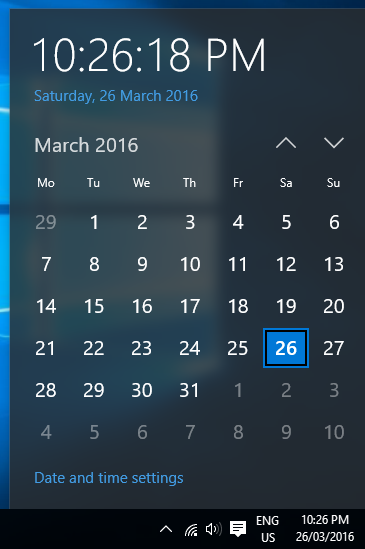
- Change ‘Set time zone automatically’ to ‘Off’
- Under ‘Time zone’ select the time zone required
- Close the window to save the changes.