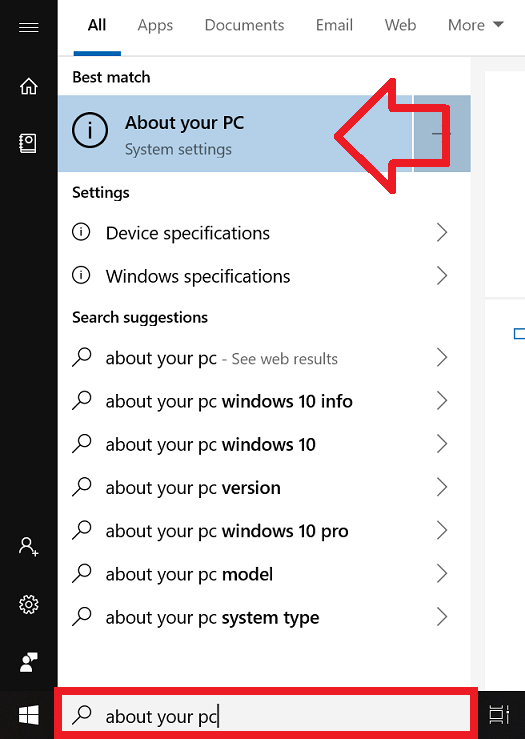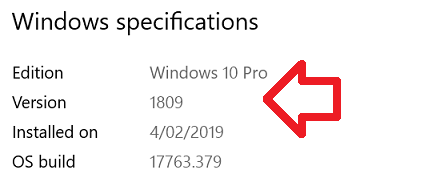The following steps show how to tell which update version number of Windows 10 is installed.
This will give you the exact version number, for example 1809.
If you’re looking for the version name, for example “October 2018 Update”, you can refer to Windows 10 version history on Wikipedia.
- Click on the Windows start button and type “about your pc”
- When ‘About your PC’ appears in the search results – click on it
- The “Settings” application will open
- Scroll down to the bottom
- Below ‘Windows specifications’ the version number is listed beside ‘Version’