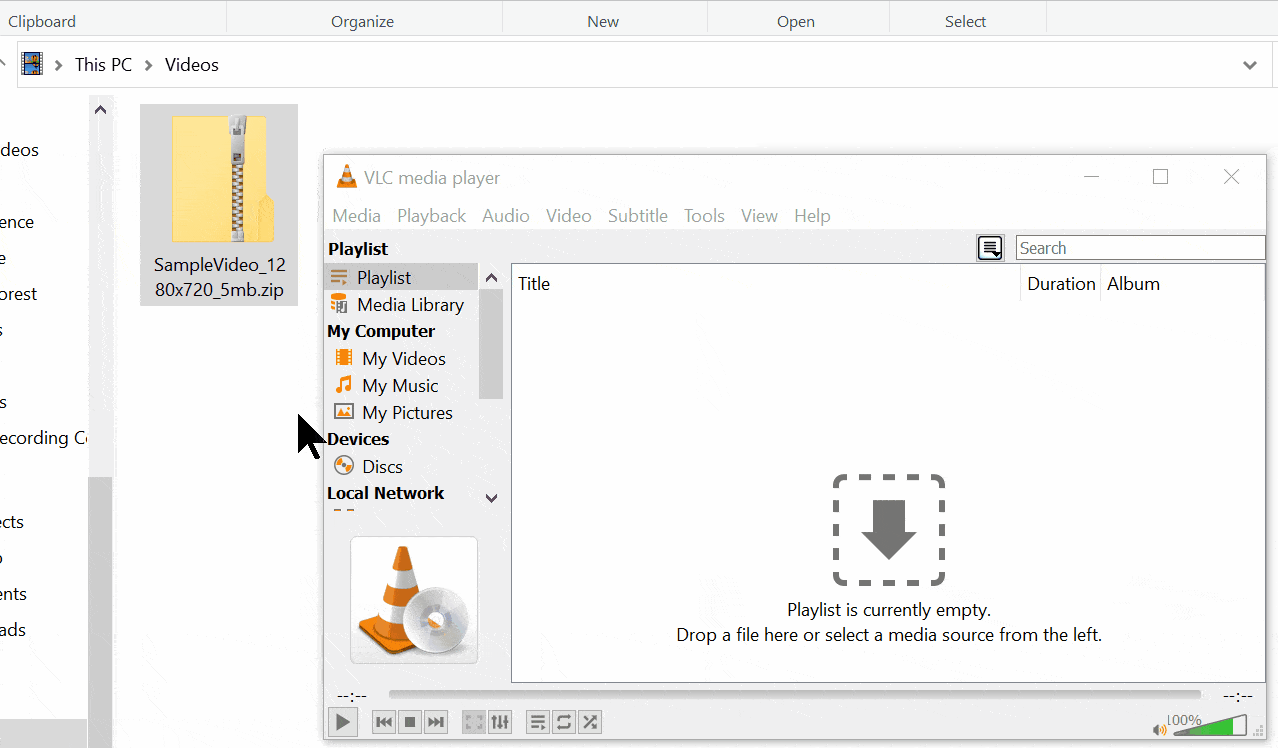Occasionally you may receive videos inside a ZIP or RAR file.
Something a lot of people don’t realise is that VLC Media Player can play files inside a ZIP or RAR file – saving you the time and space to extract the files.
To do this simply open VLC Media Player and drag and drop the ZIP/RAR file into the window.
Note – this DOES NOT work for other formats (e.g. 7z / 7Zip , tar etc) or password protected files.