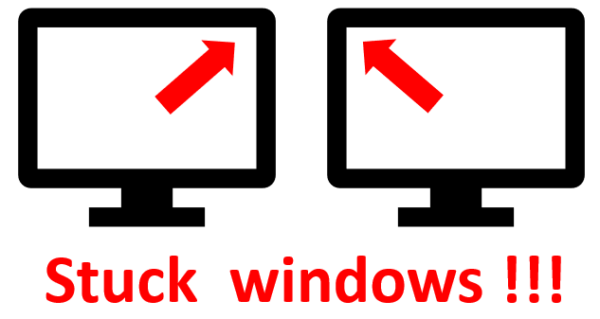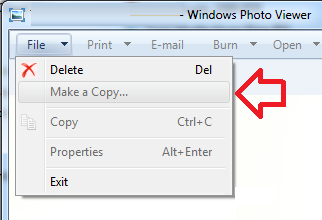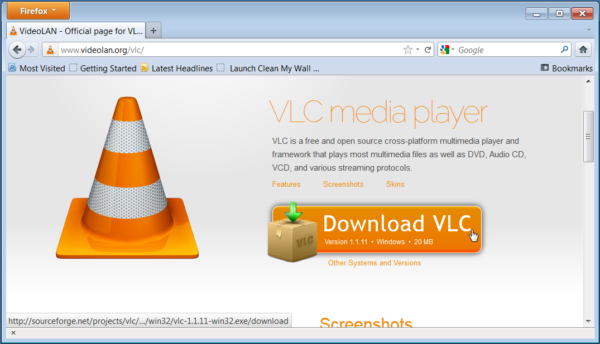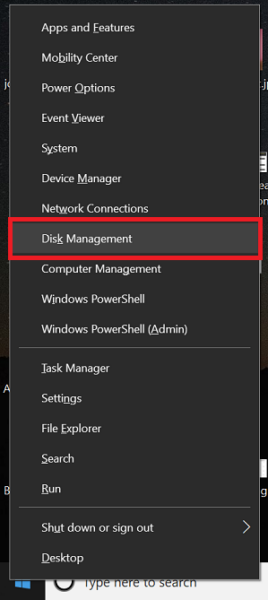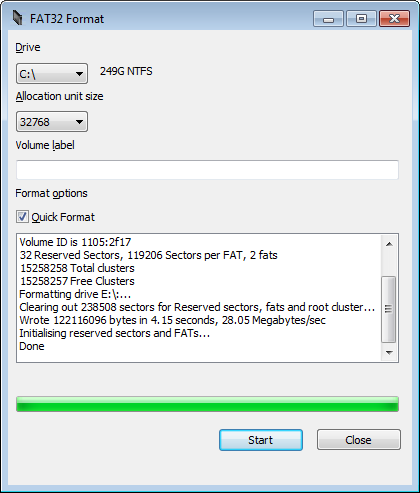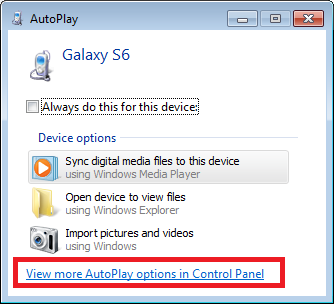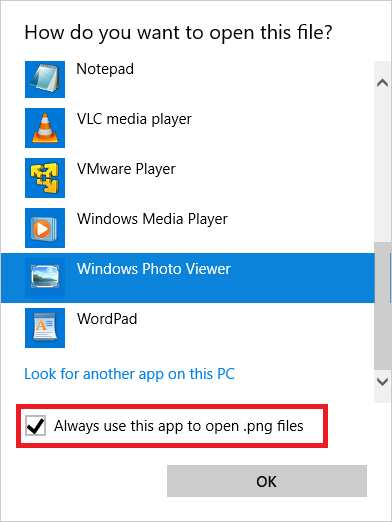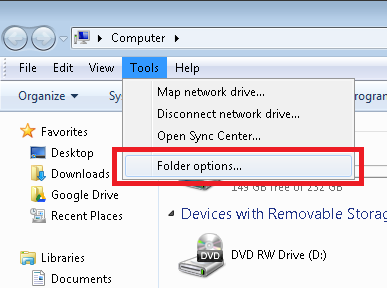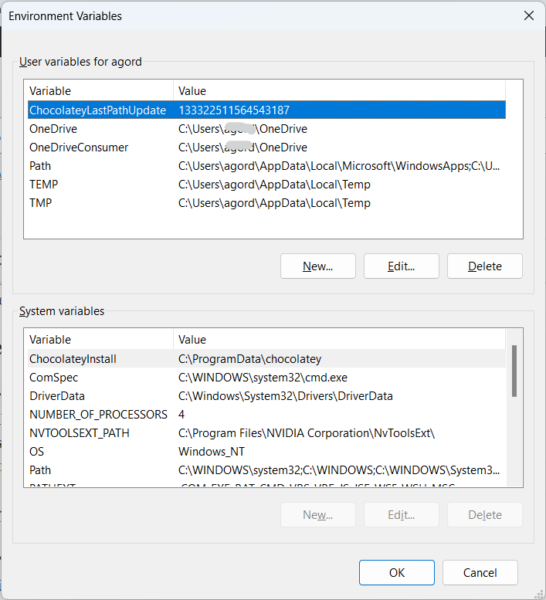
How to Edit and Delete Environment Variables in Windows
This guide shows how to manage environment variables in Windows, including how to edit, clear, and delete them. Requirements Windows 7 or newer Administrative rights for some actions What are…